What Happens During a Custom JumpStart Installation
During a custom JumpStart installation, the Solaris installation program reads the rules.ok file and tries to find the first rule whose defined system attributes match the system that's installing. If a match occurs, the installation program uses the profile specified in the rule to automatically install the system.
Figure 8-1 is an example of how a custom JumpStart installation works on a standalone, non-networked system using a diskette in the system's diskette drive.
Figure 8-1 How a Custom JumpStart Installation Works: Non-Networked Example
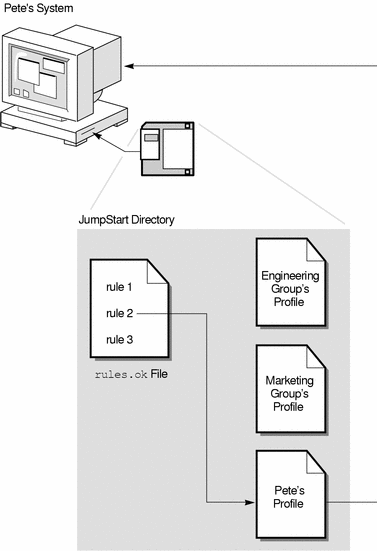
Figure 8-2 is an example of how a custom JumpStart installation works for multiple systems on a network where different profiles are accessed from a single server.
Figure 8-2 How a Custom JumpStart Installation Works: Networked Example
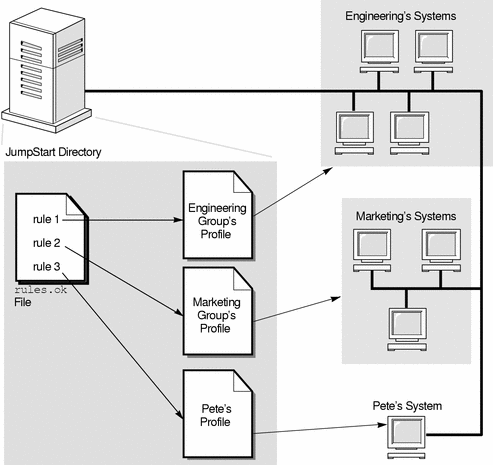
As shown in Figure 8-1 and Figure 8-2, the custom JumpStart files that you need to set up can be located on either a diskette or server (called a profile diskette and profile server, respectively). A profile diskette is required when you want to perform custom JumpStart installations on non-networked, standalone systems. A profile server should be used when you want to perform custom JumpStart installations on networked systems that have access to the server.
Figure 8-3 describes what happens on a system during a custom JumpStart installation and shows the search order that the Solaris installation program uses to find the custom JumpStart files.
Figure 8-3 What Happens During a Custom JumpStart Installation
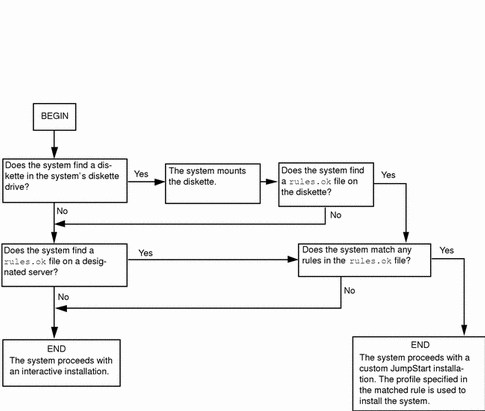
- © 2010, Oracle Corporation and/or its affiliates
