Volume Management Supplies Convenient Mount Points for Easier Access
To make access more convenient, Volume Management uses two special mount points, /floppy and /cdrom.
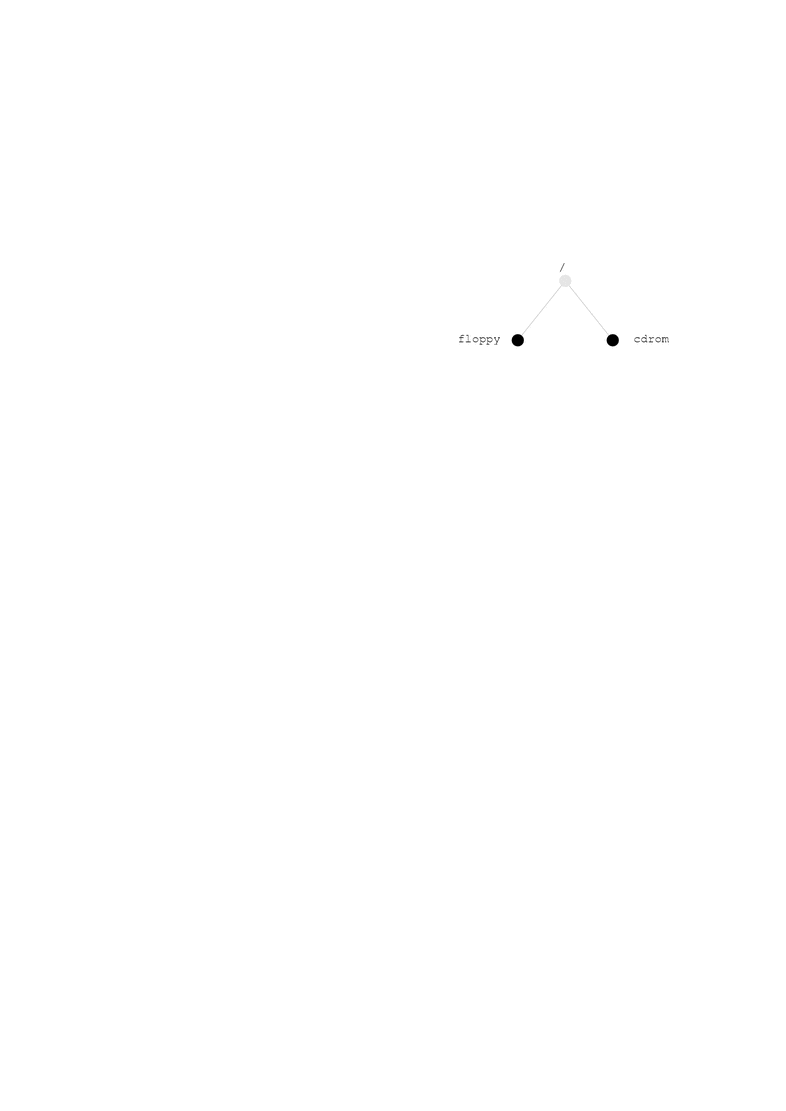
Volume Management mounts the /vol/dev/diskette0 and /vol/dev/dsk/c0t6 directories onto /floppy and /cdrom:
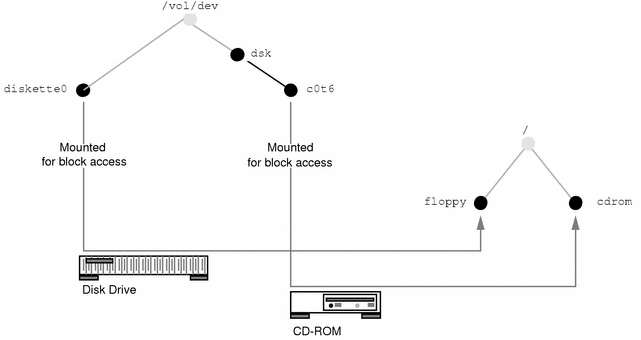
Because of these mount points, when you insert a diskette, you can access it under /floppy/diskette-name. Likewise, when you insert a CD, you can access it under /cdrom/cd-name.
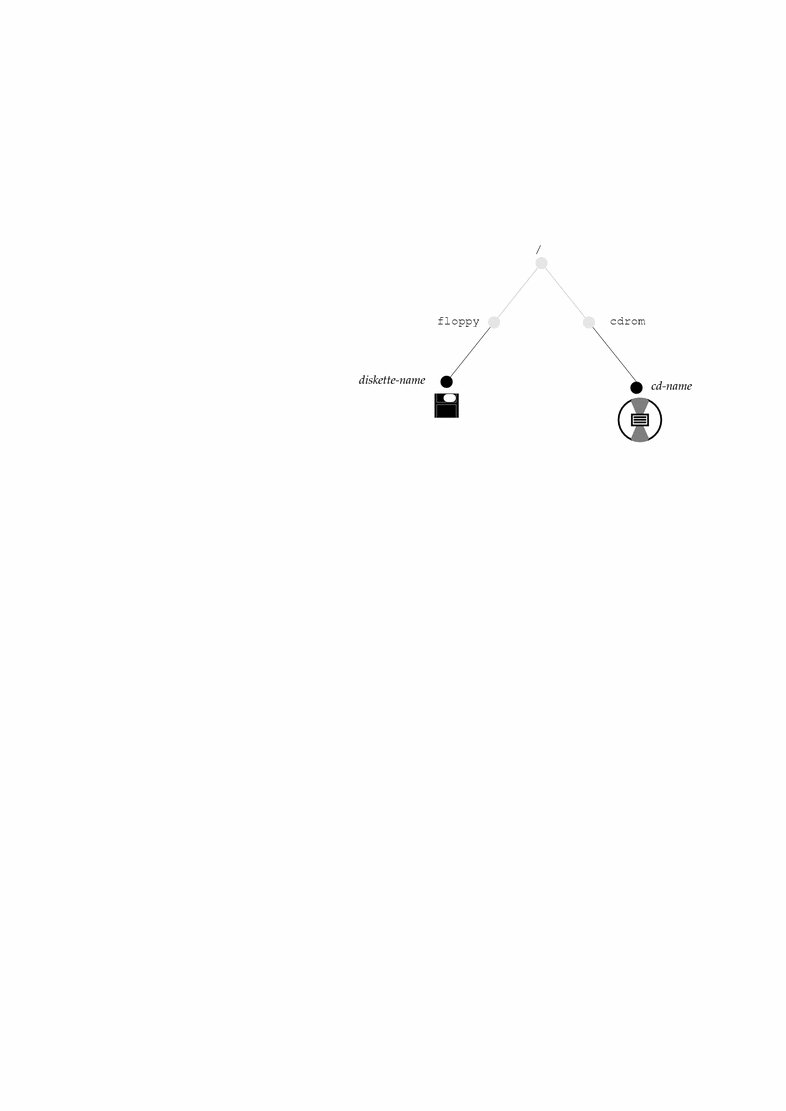
However, these mount points depend on proper formatting. If a diskette is formatted, the mount succeeds, but if it is unformatted, the mount fails and the diskette is only available under /vol/dev/diskette0. You can format diskettes according to the instructions in "How to Format a UFS Diskette" or "How to Format a DOS Diskette".
If a system has multiple drives, they are mounted onto parallel directories such as /floppy/floppy0, /floppy/floppy1, /cdrom/cdrom0, etc.
- © 2010, Oracle Corporation and/or its affiliates
