How to Start Solstice Host Manager
-
Verify that the following prerequisites are met. To use Solstice Host Manager, you must have:
-
Solstice AdminSuite installed.
-
A bit-mapped display monitor. The Solstice AdminSuite software can be used only on a system with a console that has a bit-mapped screen such as a standard display monitor that comes with a Sun workstation.
-
If you want to perform administration tasks on a system with an ASCII terminal as the console, use Solaris commands instead.
-
An X Window system installed and running.
-
Superuser (root) privilege or membership in the sysadmin group (group 14) and the required access privileges for managing the NIS or NIS+ database.
Note -If your name service is NIS+, you must be a member of the NIS+ admin group.
-
-
Start the Solstice Launcher.
$ solstice &
The Solstice Launcher Menu is displayed.
-
Click on the Host Manager icon.

The Load window is displayed.
-
Select the name service used in your network.
-
Check that the domain or host name is correct.
If not, type the domain or host name you need to access.
-
Click on OK.
The Solstice Host Manager main window is displayed.
Example--Host Manager Main Window
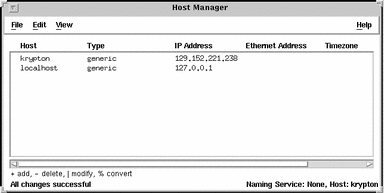
- © 2010, Oracle Corporation and/or its affiliates
