Using the Mailer Main Window
The Mailer main window is shown in Figure 8-2.
Figure 8-2 Mailer main window
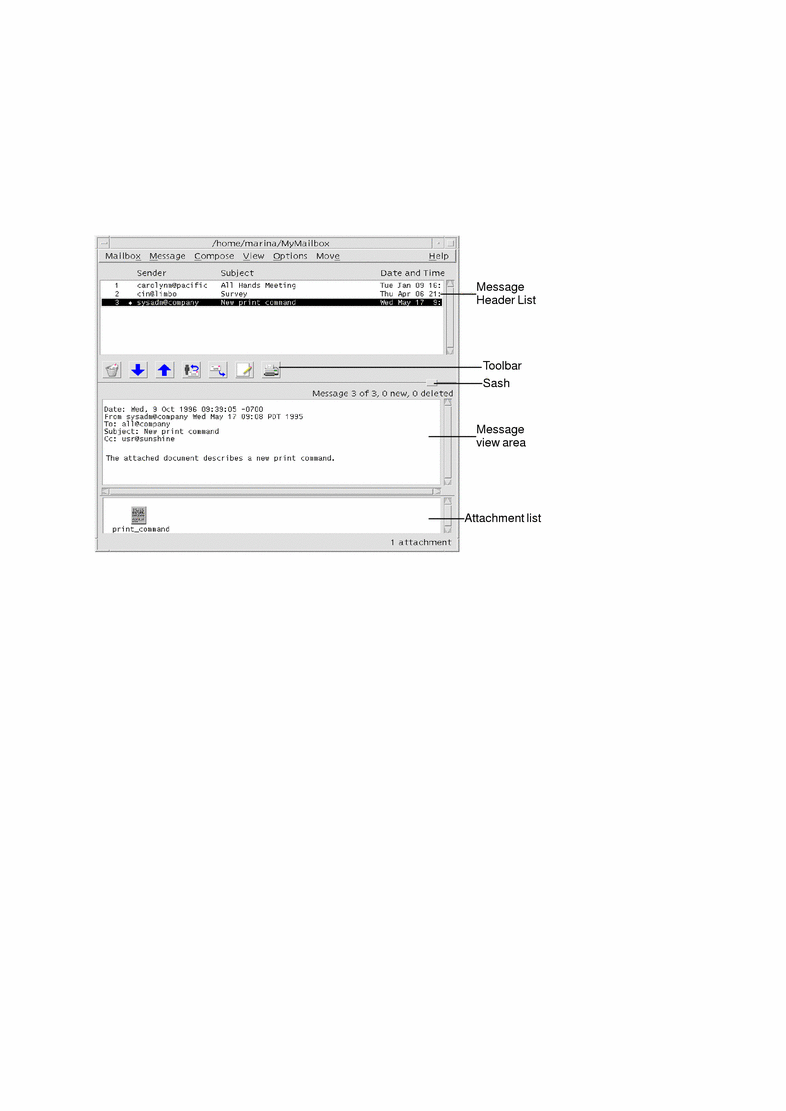
The main window contains the following areas:
|
Message Header List |
Displays information about mail messages |
|
Toolbar |
Contains buttons for tasks that you perform frequently |
|
Sash |
Resizes the Message Header List and message view area |
|
Message view area |
Contains header fields and message text |
|
Attachment list |
Displays icons of mail message attachments, if any |
- © 2010, Oracle Corporation and/or its affiliates
