To Find an Address Card
-
Open Address Manager.
-
Open the Search menu and ensure that the following menu items are selected:
-
Personal Cards
-
System Cards
-
-
Type your search text in the box provided.
Your search text should be a string of characters such as
John SmithorJohnthat you expect to find somewhere in the cards you are searching for. -
When you are satisfied with the search text you have entered and the types of card you are searching for, click the search (magnifying glass) icon.
Address Manager searches in the relevant card folders for all occurrences of the specified text. Each time it finds a card matching the search criteria, it lists it in the Found drop-down box.
Tip -If no matching cards are found, refine the search text or the card types you are searching for.
-
Use the Found drop-down box to browse the cards found and identify the required card.
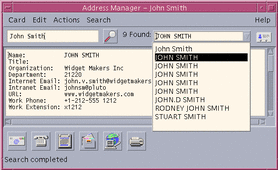
The Actions menu will list the available actions for each card type selected.
- © 2010, Oracle Corporation and/or its affiliates
