To Find or Change Text
-
Choose Find/Change from the Compose Edit menu.
The Find/Change dialog box is displayed.
Figure 8-5 Mailer Find/Change dialog box
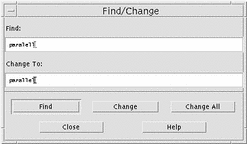
-
Type (or copy and paste) the text you want to locate in the Find field.
-
(Optional) To automatically change the located text to replacement text, type the replacement text in the Change To field.
-
Select the appropriate option:
-
Click Find to find and select the text.
-
Click Change to change the first instance.
-
Click Change All to change all instances.
-
-
Click Close to dismiss the dialog box.
- © 2010, Oracle Corporation and/or its affiliates
