Major Calculator Modes
There are four major Calculator modes that determine the available functions:
-
Basic
-
Financial
-
Logical
-
Scientific
You can choose these four modes using the Mode pop-up menu shown in Figure 8-5. Press MENU on the Mode key to display the menu. The default mode is Basic mode, which uses the standard keys on the Calculator window. The other three modes have extra buttons that appear in a pop-up window. For information on these modes, see "Financial Functions", "Logical Functions", and "Scientific Functions".
Figure 8-5 Mode Pop-up Menu
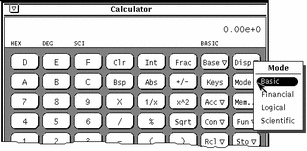
Figure 8-6 The Mode Menu
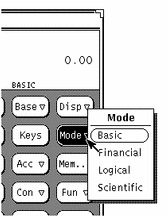
The current major mode is displayed on the mode line underneath and slightly to the left of the number display. In Figure 8-5, BASIC is listed as the current mode.
- © 2010, Oracle Corporation and/or its affiliates
