Display Notation
You can choose to display Calculator results in Fixed point, Engineering, or Scientific notation by using the Disp (Display) key menu shown in Figure 8-4. Press MENU on the Disp key to display the menu.
Figure 8-4 Display Type Pop-up Menu for Display Notation Mode
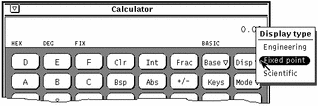
The current display notation is displayed as the third item in the mode line. In Figure 8-4, the mode line shows FIX, indicating Fixed Point notation. When the current display notation is Engineering, ENG appears on the mode line. When the current notation is Scientific, SCI is displayed.
When the current notation is Fixed Point, the Calculator will revert to Scientific notation if a number is larger than the display will allow.
- © 2010, Oracle Corporation and/or its affiliates
