Date Format Properties
The Date Format properties, shown in Figure 5-32, determine how the date is displayed in the Appointment Editor window, in the Go To text field of the Multiple Calendars window, and in the Browser Editor window.
To display this set of controls, choose the Date Format item from the Calendar Manager Properties window Category menu.
Figure 5-32 Date Format Properties
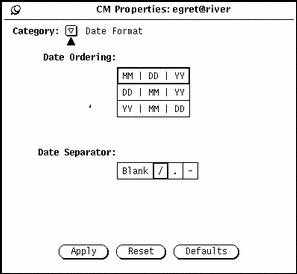
The Date Ordering item determines the order in which the month, day, and year appear in the various date fields. The Date Separator item determines what character separates each element of the date.
To change the defaults, click SELECT on the settings you want. When you click SELECT on Apply, the new date format becomes effective immediately.
Figure 5-33 shows the Appointment Editor with the DD|MM|YY date ordering and the / date separator.
Figure 5-33 Appointment Editor with an Alternate Date Format
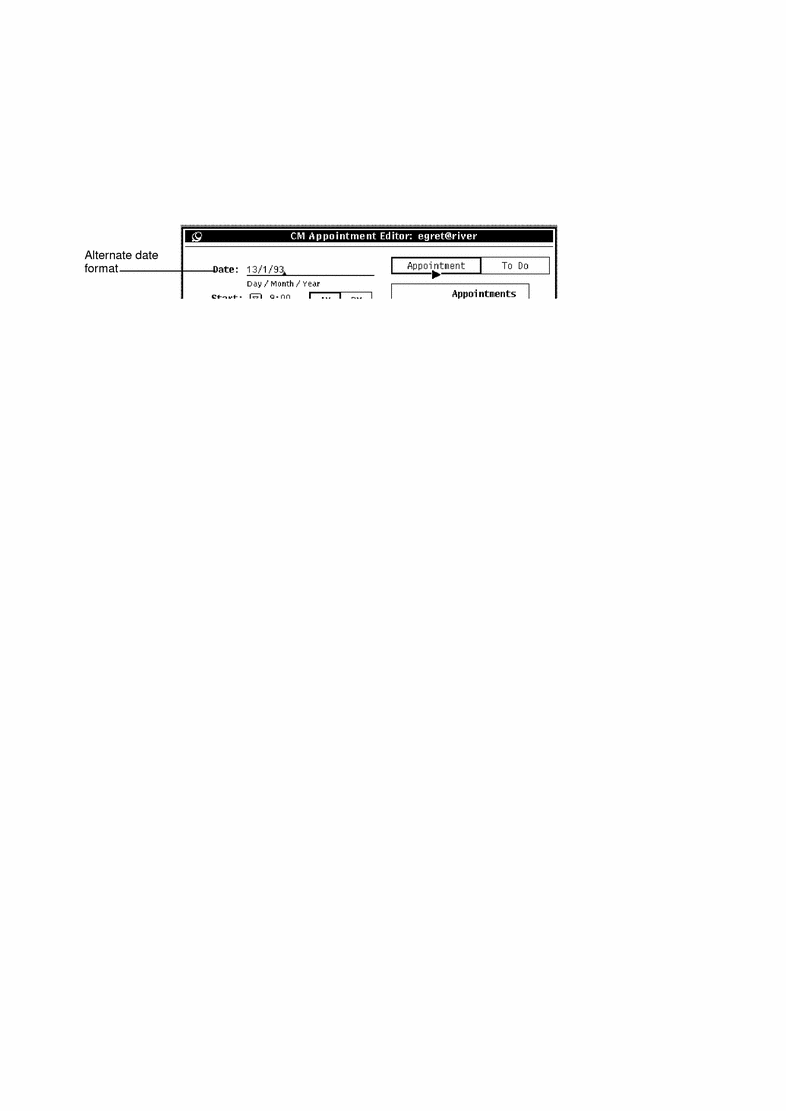
- © 2010, Oracle Corporation and/or its affiliates
