Page Viewing Controls
Choose View -> Page Viewing Controls.
Use Page Viewing Controls to set the viewing orientation to portrait (vertical) or landscape (horizontal); page display order (first page first or last page first); and page size of a multiple page document.
The page size options are:
-
8.5x11(Letter)
-
8.5x14 (Legal)
-
11x14 (Ledger)
-
29.7x42cm (A3)
-
21x29.7cm (A4)
-
17.6x25cm (B5)
Figure 13-13 shows the Page Viewing Controls.
Figure 13-13 Page Viewing Controls
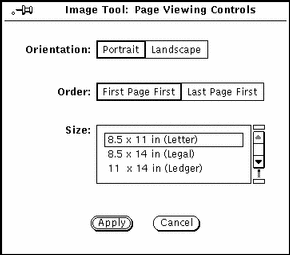
- © 2010, Oracle Corporation and/or its affiliates
