Using Submenus
When you display the Workspace menu, the first two items--Programs and Utilities--each have a hollow triangle next to them, pointing to the right. This means that there is a submenu of additional choices. To display a submenu, keep pressing MENU as you drag the pointer to the right at one of the arrows. Figure 1-9 shows the Programs submenu.
Figure 1-9 Programs Submenu
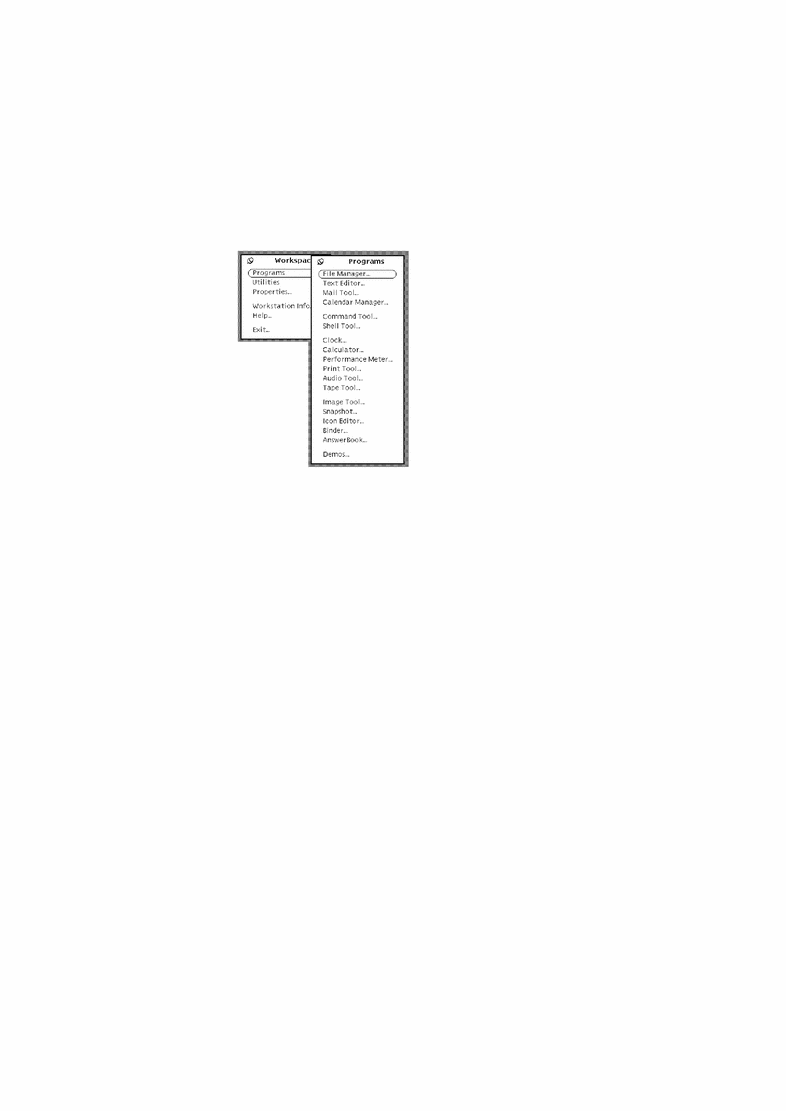
If you continue to press MENU and drag to the right at Programs, the Programs submenus is displayed containing a list of default applications (called DeskSet) available for the OpenWindows environment. To choose an item from the Programs submenu, press MENU and drag the pointer over to your choice. When the choice is highlighted, release the mouse button. In a moment, the application you chose appears on the Workspace. At some point you may want to customize the order and entries on your programs menu. For information on how to do this refer to Chapter 17, Customizing the Solaris Environment.
- © 2010, Oracle Corporation and/or its affiliates
