Saving the Existing File
You can now edit the existing file and either save your changes in that file, or save it as a new file. To modify the file, see the section, "Editing Files". To save the changes to the existing file, do the following:
Choose File -> Save from the Text Editor control area.
The file is automatically saved.
Because UNIX does not allow two documents with the same name in one directory, when you make a copy of a document in the same directory the original file is automatically saved to a backup file and renamed with a % suffix. For instance, a file named messages would automatically be renamed messages%. The next save overwrites the existing backup file rather than creating a second backup. Figure 3-8 shows the two files displayed as icons in File Manager.
Figure 3-8 Edited File and Backup File with a % Suffix
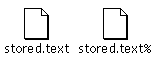
Note -
If you do not want to retain the original, delete the file with the % suffix by pressing SELECT on the icon in File Manager and dragging it to the Wastebasket.
- © 2010, Oracle Corporation and/or its affiliates
