G.2 Using a PCMCIA Memory Card
This section describes general use of PCMCIA Memory Cards, such as protecting any data on them from being accidentally deleted by enabling the write-protect mode, as described in the section titled "G.2.2.1 Enabling Write-Protect Mode".
G.2.1 File Copying Methods
The three sections that follow describe how to format and copy files from a PCMCIA memory card to a hard disk or from a hard disk to a PCMCIA memory card by the three available methods:
-
tar, cpio, or the dump/restore commands.
To use the tar command to copy files, go to "G.3 Copying Files with the tar Command". (See the man pages for further information on how to use the cpio or the dump/restore commands.)
-
Volume Management enabled
To copy files with Volume Management enabled, go to "G.4 Copying Files with Volume Management Enabled".
-
Volume Management disabled
To copy files with Volume Management disabled, go to "G.5 Copying Files with Volume Management Disabled".
G.2.2 Write-Protect Mode
You can protect data on a PCMCIA memory card from being accidentally deleted by enabling the write-protect mode. As soon as you enable the write-protect mode on a PCMCIA memory card, you are no longer able to copy any data until you disable the write-protect mode.
G.2.2.1 Enabling Write-Protect Mode
Using a fine-tipped tool (such as a screwdriver), slide the write-protect switch toward the edge of the PCMCIA memory card, as shown in Figure G-1 to enable the write-protect mode.
Figure G-1 Enabling Write-Protect Mode
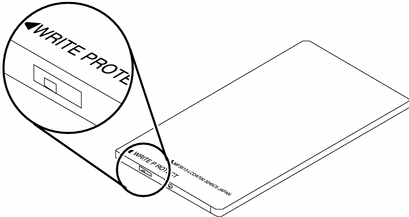
G.2.2.2 Disabling Write-Protect Mode
Using a fine-tipped tool (such as a screwdriver), slide the write-protect switch away from the edge of the PCMCIA memory card, to disable the write-protect mode.
G.2.3 PCMCIA Memory Cards and Power Management's Resume/Suspend Feature
This section provides additional information for systems that have PCMCIA cards and the Power Management software installed. For more information on Power Management, refer to the ¹Â³x¤º¹Ãºñ+-âij.
Do not insert or remove a PCMCIA card while your system is suspending or resuming. The PCMCIA card will not be recognized after the resume operation.
If a PCMCIA memory card is managed by Volume Management and the system is suspended, the PCMCIA memory card is automatically unmounted. When the system is resumed, any PCMCIA memory card with a valid file system that is managed by Volume Management is automatically remounted.
If Volume Management is disabled and a PCMCIA card is manually mounted when the system is suspended, the PCMCIA memory card is automatically unmounted. When the system resumes, the PCMCIA memory card is not automatically remounted. If you want to have the PCMCIA memory card mounted again, you must manually remount.
- © 2010, Oracle Corporation and/or its affiliates
