To Save a Module
All modules in a project are saved when you save the project. If you want to save individual modules, you can do so in the Project Organizer.
-
Display the Project Organizer by choosing Project Organizer from the File menu of the App Builder primary window.
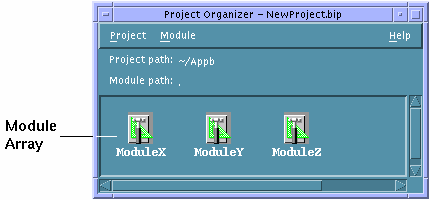
-
In the module array of the Project Organizer select the module you want to save.
-
Choose Save from the Module menu.
If you have saved the module previously during this App Builder session, the module will be saved without comment.
If this is the first time you have saved the module, the Save BIL File dialog box will be displayed, with the name of the selected module (with a .bil suffix) in the Enter file name field.
-
Change to the folder where you want to save the module, if necessary.
-
Click Save or press Return.
- © 2010, Oracle Corporation and/or its affiliates
