Third Area
The third area consists of two option menus and another Separator widget.
Figure 4-7 Third area of script_find Window
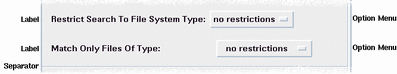
The Option Menus are pull-down menus. When the user clicks the option menu button, a menu pane with a number of choices appears. The user drags the pointer to the appropriate choice and releases the mouse button. The menu pane disappears and the option menu button label displays the new choice.
The first option menu menu pane consists of a number of push button gadgets, representing various restrictions that can be imposed upon the find command:
XmCreatePulldownMenu PANE $FORM pane
DtkshAddButtons -w $PANE XmPushButtonGadget \
NODIR "no restrictions" ""\
NFS "nfs" ""\
CDFS "cdfs" ""\
HFS "hfs" ""
Next, the Option Menu button itself is created and managed, with the
menu pane just created ($PANE) identified as a subMenuId:
XmCreateOptionMenu FSTYPE $FORM fstype \
labelString:"Restrict Search To File System Type:" \
menuHistory:$NODIR \
subMenuId:$PANE \
$(DtkshUnder $SEP2 20) \
$(DtkshSpanWidth 10 10) \
navigationType:EXCLUSIVE_TAB_GROUP
XtManageChild $FSTYPE
The second option menu button is created in the same manner. It provides further restrictions on the find command.
The third separator is created in the same manner as the other separators.
- © 2010, Oracle Corporation and/or its affiliates
