Getting Started
Packaging
To run the KCMS test suite, you first must install the Solaris operating system. It includes the KCMS Software Development Kit (SDK) package, which contains the KCMS "C" API functions.
The KCMS test suite is a packaged in the KCMS Driver Development Kit (DDK). When you package add the DDK, the test suite files are installed in the /opt/SUNWddk/kcms/kcmstest directory.
Environment Variables
To run the scripts, you need to know about two environment variables: KCMSROOT and KCMS_PROFILES.
KCMSROOT specifies the path to the top of the kcmstest directory.
KCMS_PROFILES specifies the path to the kcmstest/profiles directory. See Figure 2-1 .
Prior to running test scripts using the kcmstest command, you set these variables from the command line, for example
%setenv KCMSROOTpath
where path is the path to the kcmstest directory.
Alternately, if you run the automated script files, you set the variables at the time you run the scripts. See "Using Automated Script Files To Run Test Scripts" for details.
Required File Hierarchy
Figure 2-1 shows the required directory structure you need to run test scripts. When you package add the test suite, the kcmstest directory contains the structure shown in the figure.
Figure 2-1 kcmstest File Hierarchy
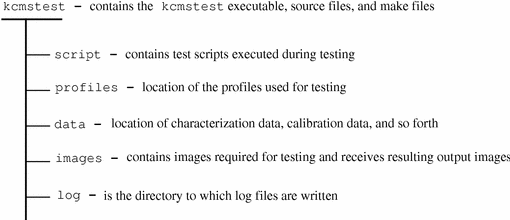
kcmstest Directory
The kcmstest directory is at the top of the test suite hierarchy in Figure 2-1 . It contains the executables necessary to run the test suite.
The initialization file icc.ini in this directory lists the all the default test scripts that are packaged with the test suite. See "Initialization File" for details on the contents of this file.
Significant Directories
Four directories shown in Figure 2-1 are of particular significance. These are
-
script
-
profiles
-
data
-
log
The script directory contains the test scripts to be executed. By default, this directory includes all the test scripts listed in icc.ini. You can run a subset of the scripts, or specify an alternate initialization file when you run the kcmstest command. See "Using kcmstest To Run Test Scripts" for details. If you have written customized versions of scripts to test your CMM, you must install them in this directory.
The profiles directory contains a default set of profiles used with the default test scripts. You can install the profiles used by your CMM into this directory. Note that this is a separate installation from the one you do to make your CMM profiles available to the KCMS framework. For details, see Chapter 6, Putting It All Together .
The data directory contains measurement and calibration data.
The log directory contains output. This directory initially is empty. It holds the results of running test scripts.
Images
The images directory contains images resulting from running the test suite and test TIFF images.
Initialization File
The default initialization file icc.ini is shown in Example 2-1 .
Example 2-1 Initialization file icc.ini
[Verbose] [ProfilePath] profiles/ [ImagePath] images/ [DataPath] data/ [NumberOfTests] 30 [Tests] IC_lhints.scr IC_conerr.scr IC_lana.scr IC_eval.scr IC_lmany.scr IC_optspeed.scr IC_connect.scr IC_evalmany.scr IC_attr1.scr IC_attr2.scr IC_layouts.scr IC_conmany.scr IC_optsize.scr IC_evalerr.scr IC_update1.scr IC_update2.scr IC_xprofile.scr IC_xprofilehost.scr IC_xprofilesav.scr IC_xprofilesavremote.scr IC_xwindow.scr IC_xwindowerr.scr IC_xdisplay.scr IC_evalplus.scr IC_pacbug.scr IC_loadsol.scr IC_sun_update.scr IC_gray.scr IC_gamut.scr IC_lut.scr
Note -
The icc.ini file does not include the tests, IC_xprofilesavroot.scr and IC_updatewin.scr, which must be run as root. To run IC_xprofilesavremote.scr, you need to change the DISPLAY environment variable. See the comments in the automated test scripts (auto-kcmstest and auto-kcmstest-root) for details.
The icc.ini file contains the path to the profiles, images, and data required to run the test scripts. In addition, it lists the number of test scripts following the [NumberOfTests] field, and it lists the filename of each test script.
If your CMM requires a different set of test scripts, you can create an alternate initialization file. Say, for example, you edited several of the scripts to test special features of your CMM. In such a case you need to install the scripts you plan to test with in the script directory. To add to the existing initialization file, you also must create an alternate file that reflects test script changes. See "Creating An Alternate Initialization File" ," for details.
Creating An Alternate Initialization File
You can create an alternate initialization file if, for example, you customized scripts for your CMM.
To create the file (see Example 2-1 ),
- © 2010, Oracle Corporation and/or its affiliates
