Hyperlinks
Help topics often contain hyperlinks that "jump" to related help information. Both text and graphics can be used as hyperlinks. Figure 1-3shows formatting styles used to identify hyperlinks.
Solid or dashed underscores identify words or phrases that are hyperlinks. The solid underscore, or standard hyperlink, is most common. When the hyperlink is selected, the related topic is displayed. An author designates whether the hyperlink topic is displayed in the current help window or a new window. The dashed underscore represents a definition link. When selected, the related topic is displayed in a quick help window. A gray, open-corner box (dashed or solid line) designates a graphic hyperlink.
Figure 1-3 Formats for graphic and text hyperlinks
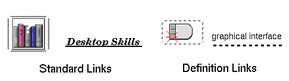
- © 2010, Oracle Corporation and/or its affiliates
