Help Navigation
The topic tree shown in Figure 1-4 is an outline of topics in the current help volume. The first topic at the top of the list is the home topic, or beginning of the help volume. An arrow (=>) points to the current topic and shows the user's location in the help volume.
Figure 1-4 Topic tree in a general help dialog box
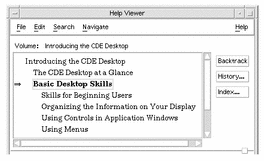
To display a help topic, a user selects a title in the topic tree or a hyperlink within the topic display area. The user can browse the outline of topics by scrolling the list and then select any topic. Navigation commands enable the user to return to previous topics or to the beginning of the help volume.
Help Navigation Buttons
The general help dialog includes three dialog buttons: Backtrack, History, and Index. These features are also available as menu selections.
-
Backtrack -- returns to the previous topic. To retrace topics visited, press Backtrack repeatedly until the desired topic is displayed.
-
History -- displays the History dialog box. This dialog box lists the help volumes and topics that have been visited. To return to any topic in the list, select its title.
-
Index -- displays the Index Search dialog box. This dialog lists all the words and phrases that the author has marked as index entries. Selecting an index entry, then one of the topics where the entry occurs, displays that topic in the general help dialog.
When using the Help Viewer from the desktop Front Panel, the general help dialog includes an additional dialog button called Top Level. After exploring different help volumes, a user can select this button to return to the top-level of the desktop browser help volume.
- © 2010, Oracle Corporation and/or its affiliates
