Hebrew Input Mode
To switch into Hebrew input mode, type <Compose> <h> <h> from your current input mode. The input mode is displayed at the left bottom corner of your GUI application.
Once you switched into the Hebrew input mode, you have to switch back to the English/European input mode to enter English/European characters by typing <Control> and <Space> and together. You can also switch into other input modes by typing the corresponding input mode switch key sequence. The Hebrew keyboard layout is shown at following figure:
Figure 4-5 Hebrew Keyboard
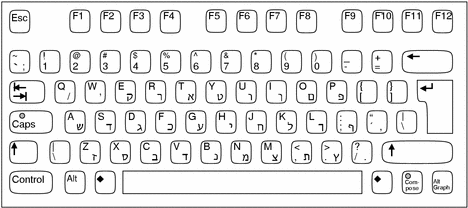
- © 2010, Oracle Corporation and/or its affiliates
