Reviewing Log Files
This section provides information about displaying, printing, and deleting log files. The Log file error message formats are also discussed in this section.
The status of testing is stored in three log files:
-
SunVTS error status log: /var/opt/SUNWvts/logs/sunvts.err
-
SunVTS information log: /var/opt/SUNWvts/logs/sunvts.info
-
Solaris system message log: /var/adm/messages
The sunvts.err file contains SunVTS test error messages and start and stop times. The information log file, sunvts.info, contains informative messages that are generated when you start and stop SunVTS. The messages file is a log of all the general UNIX messages.
Log Files Menu
You can access these files from the Log Files menu, which is displayed when you click the Log Files button (see Figure 5-3 and Figure 5-4).
Figure 5-3 CDE Log Files Menu
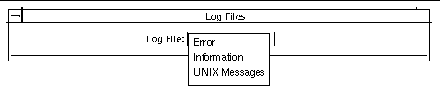
Figure 5-4 OPEN LOOK Log Files Menu
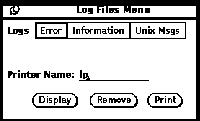
Displaying Log Files
You can display any of the three log files by selecting the name of the log file. You can print or remove them by selecting the print or remove button on the menu.
Note -
These log files can be very long. Make sure you want the entire file before you print it.
SunVTS Test Message Syntax
All SunVTS test messages follow this format:
SUNWvts.testname[.subtest_name].message_number date time testname device_name [FRU_path]ERROR|FATAL|INFO|WARNING|VERBOSE message
Table 5-3 lists the SunVTS test message arguments and gives a brief description.
Table 5-3 SunVTS Test Message Syntax|
Argument |
Description |
|---|---|
|
SUNWvts |
SunVTS package name |
|
testname |
SunVTS test name |
|
subtest_name |
The subtest module name (optional) |
|
message_number |
The message identifier, which is a unique number for the test. The number is usually within the following ranges: VERBOSE: 1 - 1999 INFO: 2000 - 3999 WARNING: 4000 - 5999 ERROR/FATAL: 6000 - 7999 FATAL: 8000 - 9998 (The number 9999 is reserved for any possible old message types in previous SunVTS releases for compatibility reasons.) |
|
date time |
Tells when the error occurred |
|
testname |
The name of the test reporting the error |
|
device_name |
The device being tested when the error occurred |
|
FRU_path |
A full Solaris device path of the failed FRU; this argument varies, depending on the type of test running when the error occurred; see "Interpreting Failed FRU Information" for details |
|
message |
Contains test messages, in addition to probable cause and recommended action |
- © 2010, Oracle Corporation and/or its affiliates
