mptest Options
Figure 21-1 mptest Option Menu
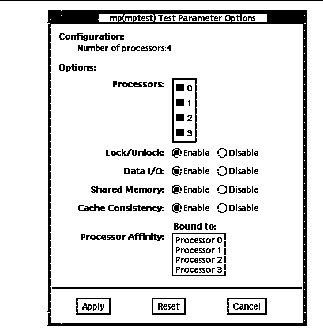
The processors that can be tested are listed in the Configuration area of the menu. The multiprocessing test can be enabled or disabled for individual processors on this menu.
The options listed in Table 17-1 can be run alone or concurrently with other options.
Table 21-1 mptest Options|
mptest Options |
Description |
|---|---|
|
Processors |
You can test specific processors by clicking SELECT on the check boxes to enable or disable each processor. A check mark means the processor is enabled for testing; the default setting is all processors enabled. Note that mptest requires at least two enabled processors to test multiprocessing systems. |
|
Lock/Unlock |
Tests the lock/unlock mechanism that guarantees exclusive access to a physical page to one processor. A thread is created at each of the processors. Each processor uses the SPARC atomic instruction ldstub to write to the same shared physical memory page. While one processor is attempting the write, the other processors should be free spinning for their turn. As each processor acquires the lock, it writes an ordinal number to a shared trace buffer using a shared write pointer. After the test cycle is complete, the trace buffer is dumped for analysis. This test fails and returns an error message if the trace buffer does not contain an equal number of ordinal numbers for each processor. For example, if the specified loop count is 5, the trace buffer should contain five 0s, five negative 1s, five 2s, and so on. |
|
Data I/O |
Requires two or more threads, each of which locks onto one of the processors. Each processor, in turn, writes data to a temporary file that has been mapped to the physical address. The modified data is immediately read by other processors being tested. This test hangs and fails if the processors do not recognize the expected data. |
|
Shared Memory |
A shared memory buffer is divided into a number of contiguous chunks, one for each of the CPUs participating in the test. Each CPU is assigned a unique chunk based upon its ID (1-N). This subtest has two parts. First, each CPU locks and writes data to its data chunk. Identical data is written for each CPU. Then each CPU reads and compares the information on its data chunk with that of another CPU. If two CPUs do not confirm consistent data, the test fails and returns an error message. If that happens, testing stops and this test is run again in verbose mode to return more detailed information. |
|
Cache Consistency |
Requires two or more processors to access and write to the same physical address. This test verifies that a change in physical address by one processor is confirmed by another. If two processors do not confirm consistent data, the test continues to run, but the Pass Count in the SunVTS status window stops incrementing. If this happens, stop testing and run the test again in verbose mode for a more detailed picture of the problem. |
- © 2010, Oracle Corporation and/or its affiliates
