Running the sundials Test
The following tests verify SunDial functionality.
Using the .customtest File
-
Modify the.customtest file to test the SunDials.
Here is an example of a .customtest entry for sundials:
sundials;sundials;text<TEXT|20|-s|>
Note -The .customtest file is located in in two places. Modify the 32-bit (in the /opt/SUNWvts/bin directory) or the 64-bit (in the /opt/SUNWvts/bin/sparcv9 directory) .customtest file according to the Solaris environment that you are using.
From a Command Line
Running the sundials test from a command line starts an interactive test that displays a screen representation of the dialbox (see Figure 36-1). You can move each of the dials and see the corresponding dial's display change.
-
To run the interactive test, select the Diagnostics button on the top of the window representation. The dialbox has a power transformer..
Be certain that the dialbox is connected to one of the serial ports, and that the dialbox has a power transformer.
There is no option menu for this test.
The sundials Test menu is shown in Figure 36-1.
Figure 36-1 sundials Test Menu
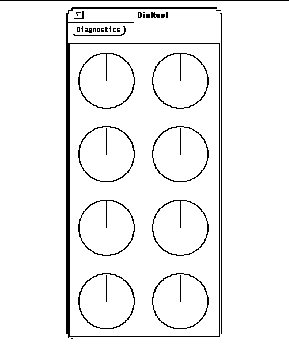
- © 2010, Oracle Corporation and/or its affiliates
