Selecting a Slot for the New Disk Drive
The system's internal disk array can accommodate up to 20 low-profile UltraSCSI disk drives. The basic system configuration includes support for one to four disk drives connected to a four-slot backplane.
Note -
To support five to twelve internal disk drives, you must install an optional 8-bay storage expansion kit, which includes an eight-slot backplane, UltraSCSI PCI controller card, and all necessary cabling. A second 8-bay storage expansion kit is required to support any more than twelve internal disk drives. These kits may be factory-installed when you purchase your system, or installed later as an upgrade.
Figure 3-1 shows the system's 20 internal disk slots. Disk slots are numbered from 0 to 19. When adding a new disk drive to the system, you should install the drive in the lowest available slot number.
Figure 3-1 Slot Numbers for Internal Disk Array
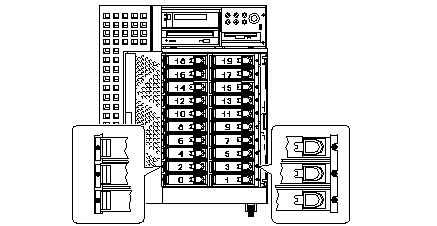
- © 2010, Oracle Corporation and/or its affiliates
