5.4 Architecture of DMI
Customers may use the DMI-based solution included in the SEA product in several ways. For example, it may act as another SNMP subagent. Additionally, DMI-based management applications may be written to directly interact with SP.
In the SNMP subagent mode, the SNMP requests are mapped to DMI requests and are communicated with DMI SP. In the direct mode, the management applications may directly interact with the SP using DMI.
Figure 5-1 illustrates the overall architecture of how the DMI solution relates to the Enterprise Agents.
Figure 5-1 DMI and Enterprise Agents
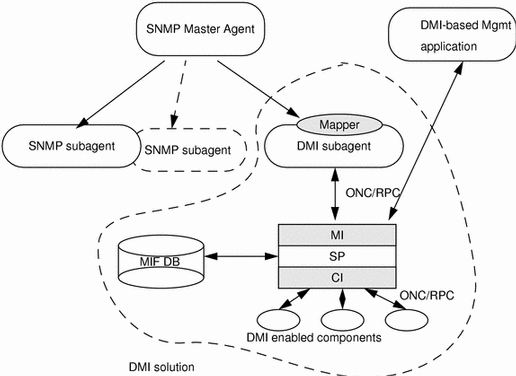
5.4.1 DMI Service Provider
The DMI SP is the core of the DMI solution. Management applications and Component instrumentations communicate with each other through the SP. The SP coordinates and arbitrates requests from the management application to the specified component instrumentations. SP handles runtime management of the Component Interface (CI) and the Management Interface (MI), including component installation, registration at the MI and CI level, request serialization and synchronization, event handling for CI, and general flow control and housekeeping.
Figure 5-2 illustrates the elements that exist within a single system, or are directly attached. The management application may be used as a DMI browser.
Figure 5-2 DMI Service Provider
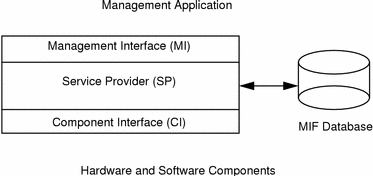
The DMI SP consists of four modules:
-
MI (an interface used by the management application to communicate with DMI SP)
-
Component Interface (the SP interface for component instrumentation code use)
5.4.1.1 Management Interface
The MI functionality for the SEA includes the following:
-
A management application communicates with the DMI through the MI. A management application requests information about components in the system by issuing the DMI Get, Set, and List commands. It also registers with the SP for event notifications and proper filtering capabilities.
-
When an event is generated, the DMI SP looks into its subscription and filtering table. DMI SP forwards the event in case it passes through the filtering process. The event is then forwarded to all management applications that have subscribed with the SP to receive such events.
5.4.1.2 Component Interface
The components communicate with the DMI through the CI. The components' subagents are created by end users to manage the respective components (devices/applications, etc.). The following functions are provided by the CI:
-
Sending Events - Component instrumentation sends an indication block to the SP for processing. The DMI mapper translates the DMI indication an SNMP trap.
-
Components respond to the DMI SP requests to Get and Set various attributes instrumented by the component subagent.
5.4.1.3 MIF Database
The MIF database functionality for the SEA includes the following:
-
There is one MIF database associated with the SP. Each component has a MIF file to describe its manageable characteristics. When the component is initially installed into the system, the MIF is added to the MIF database. SP controls all access to the MIF database.
-
No MIF modification mechanism the to MIF database is provided. If the MIF needs to change, it must be uninstalled and modified using regular text editor tools, and then installed again.
-
Upon installation and removal of a MIF from the MIF database, the SP must issue an indication to all registered management applications.
5.4.2 Invoking DMI Service Provider
After installing, a script file invokes the DMI SP at boot time.The DMI SP is invoked using the following options:
dmispd [-h] [-c config_dir] [-d debug_level]
Table 5-1 Invoking DMI SP Arguments
|
Argument |
Definition |
|---|---|
|
-h |
Displays the command line usage |
|
-c confid_dir |
The full path of the directory containing the dmispd.conf configuration file |
|
-d debug_level |
In debug mode, the process does not run as a daemon and it displays trace messages on the display screen; depending on the debug_level (1-5), it prints a specific amount of information |
- © 2010, Oracle Corporation and/or its affiliates
