| C H A P T E R 1 |
|
Introduction |
The Sun Ray Connector for Windows OS is a Sun-supported terminal services client, based on the Microsoft Remote Desktop Protocol (RDP), that enables Sun Ray users to access applications running on remote Microsoft Windows Terminal Servers (WTS). It is especially useful to those who are accustomed to Windows-based applications or who wish to access documents in certain formats from a Sun Ray thin client. It gives users access to a Windows desktop, either occupying the entire Sun Ray screen or running in a window in a Solaris
Connector for Windows OS is a Sun-supported terminal services client, based on the Microsoft Remote Desktop Protocol (RDP), that enables Sun Ray users to access applications running on remote Microsoft Windows Terminal Servers (WTS). It is especially useful to those who are accustomed to Windows-based applications or who wish to access documents in certain formats from a Sun Ray thin client. It gives users access to a Windows desktop, either occupying the entire Sun Ray screen or running in a window in a Solaris or Linux environment.
or Linux environment.
The Sun Ray Connector for Windows OS is often referred to as the Sun Ray Windows Connector.
From a user point of view, the Sun Ray Windows Connector mediates between the Sun Ray desktop and the Windows Terminal Server. Residing on the Sun Ray server, it uses the Remote Desktop Protocol (RDP) to communicate with the Windows Terminal Server and the Appliance Link Protocol (ALP) to communicate with the Sun Ray desktop, as suggested in FIGURE 1-1. Once installed, the Sun Ray Windows Connector requires only that a user type a simple command to connect to a Windows Terminal Server where the usual applications reside. The command can be modified to accommodate a variety of preferences, or options, for instance to specify screen size or a list of available printers.
(ALP) to communicate with the Sun Ray desktop, as suggested in FIGURE 1-1. Once installed, the Sun Ray Windows Connector requires only that a user type a simple command to connect to a Windows Terminal Server where the usual applications reside. The command can be modified to accommodate a variety of preferences, or options, for instance to specify screen size or a list of available printers.
FIGURE 1-1 Sun Ray-Windows Connectivity
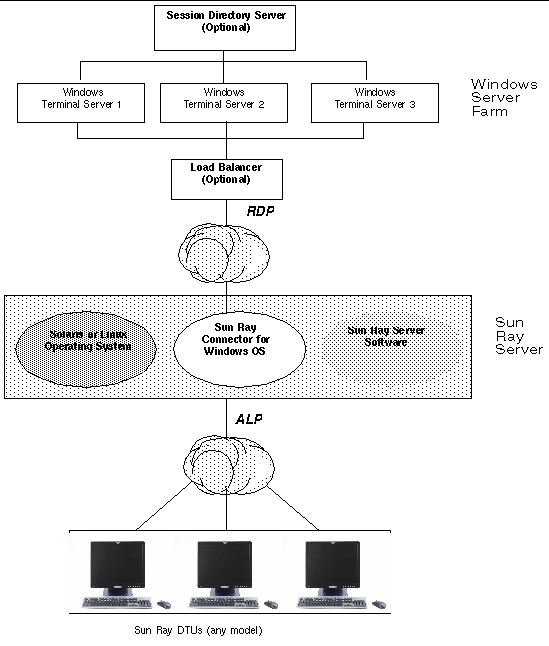
The Sun Ray Windows Connector supports:
These features are described in the following sections.
The Sun Ray Windows Connector uses Microsoft Point-to-Point Compression (MPPC) to compress data between the Sun Ray Server, which runs the Sun Ray Windows Connector, and the Windows Terminal Server.
The Sun Ray Windows Connector uses RSA Security’s RC4 cipher, which encrypts data of varying size with a 56-bit or a 128-bit key, to secure all data being transferred to and from the Windows server.
Four levels of encryption can be configured at the Windows Terminal Server:
All data from client to server is encrypted based on maximum key strength supported by the client.
All data between client and server in both directions is encrypted based on the maximum key strength supported by the client.
All data between the client and server in both directions is encrypted based on the server’s maximum key strength. Clients that do not support this strength of encryption cannot connect.
FIPS-compliant encryption is not supported[1].
| Note - Data encryption is bidirectional except at the Low setting, which encrypts data only from the client to the server. |
The Sun Ray Windows Connector uses the PC/SC framework to allow applications on the Windows Terminal Server to access smart cards inserted in the Sun Ray DTU. Typically, this feature is used to provide two-factor authentication with digital certificates or to permit the use of electronic signatures or other information stored on a smart card.
| Note - Smart cards and the PC/SC framework are supported on the Solaris Operating System but not on Linux. |
For details on the PC/SC framework, see the PC/SC-lite Release Notes, available from the Sun Download Center (SDLC).
For more information on smart cards, see Smart Cards and the Sun Ray Server Software 4.1 Administrator’s Guide.
For information on smart card usage on Microsoft platforms, see Microsoft’s Smart Card documentation, for instance at:
http://technet.microsoft.com/en-us/library/cc780151.aspxhttp
The Sun Ray Windows Connector supports server session reconnection based on load balancing information and Session Directory, a database that keeps track of which users are running which sessions on which Windows Terminal Servers. Session Directory functionality enables Sun Ray Windows Connector users to reconnect automatically to the right Windows session.
Both IP address-based and token-based reconnection are supported; however, token-based redirection requires the use of a hardware-based load balancer for Windows Terminal Servers configured as a server farm. The capacity to utilize server farms and load balancing allows Windows Terminal Servers to accommodate a larger number of Sun Ray users and DTUs.
For details of setup, configuration, and operation, see Microsoft’s Session Directory documentation, for instance at:
http://www.microsoft.com/windowsserver2003/techinfo/overview/sessiondirectory.mspx
File systems from removable media devices, such as flash drives or ZIP drives, connected to Sun Ray USB ports can be mapped to the Windows environment, where they appear as locally mounted drives. Any file can be mounted and mapped from the Sun Ray environment to the Windows environment.

|
Caution - Windows filenames cannot contain the following characters:  :*?"<>|. Make sure that redirected UNIX folders do not contain any files that use these characters in their names. :*?"<>|. Make sure that redirected UNIX folders do not contain any files that use these characters in their names.
|
Users can play sound files on their Sun Ray desktops (downstream audio) with audio applications located on the Windows Terminal Server; however, recording from the Sun Ray DTU to the Windows Terminal Server (upstream audio) is not supported by the RDP Protocol and has therefore not been implemented.
The Sun Ray Windows Connector’s multimedia component redirects video streams to provide better performance for various models of Sun Ray DTU. It uses an accelerated YUV path for Sun Ray 1 series DTUs (see FIGURE 1-2) and an accelerated H.264/VC-1 path for the Sun Ray 2 series (see FIGURE 1-3), where H.264 and VC-1 codecs are supported in the hardware. A standard RDP path is used for other media formats. The multimedia redirection component supports Windows Media Player 10 and 11.
An accelerated path for YUV video delivery enables improved playback of video formats such as MPEG-1 and MPEG-2 by reducing the bandwidth required to deliver the decoded video to the Sun Ray DTU. The accelerated YUV path is used automatically so long as the correct software decoders are available for the video format required and the software is configured to make use of the XVideo extension. The following YUV formats are supported:
H.264 or VC-1 video playback on a Sun Ray 1 DTU, which does not have a hardware decoding capability, uses software decoding and the accelerated YUV path (see FIGURE 1-2).
Baseline, up to level 2.0, is the best profile supported by the current Sun Ray hardware. Certain videos encoded in the Main profile may play; however, the Sun Ray decoder does not support CABAC encoding or data partitioning, and cannot decode high-profile streams. Unsupported streams result in a black window or an error reported to the player.
For best results, video files should be encoded in Baseline profile at up to 352x288 pixels (CIF) and 15 frames per second (fps).
FIGURE 1-2 Sun Ray 1 Multimedia Redirection
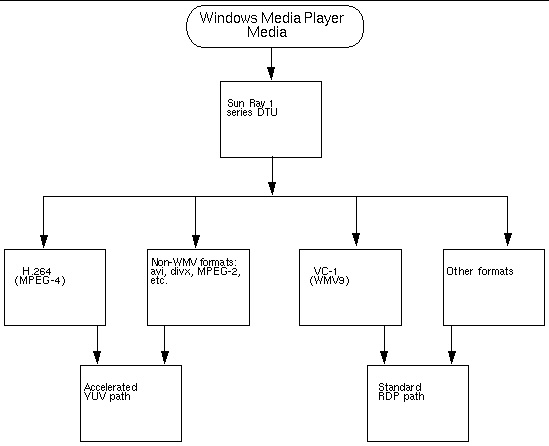
Sun Ray 2 family DTUs support all Simple and Main VC-1 profiles, up to the following levels:
VC-1 Simple/Main profiles are compatible with the Windows Media Video 9 (WMV9) format and also use the hardware decoding in Sun Ray 2 series DTUs.
| Note - .wmv files that are not VC-1 encoded cannot take advantage of accelerated playback. |
FIGURE 1-3 Sun Ray 2 Multimedia Redirection
If a Sun Ray Windows Connector session is relaunched or hotdesked while a supported media format clip is playing, an error alert box may displayed (see FIGURE 1-4), and the user must relaunch the clip from Windows Media Player.
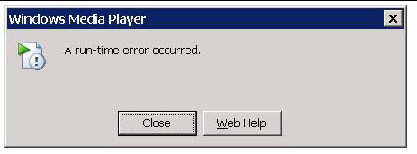
Users can access serial devices connected to a Sun Ray DTU from their Windows sessions. Serial devices can be connected either directly to the serial ports on a Sun Ray DTU or by means of a serial adapter.
Network printing is recommended over locally-attached printing; however, once a connection is established, a user can print from Windows applications using any of the following:
The Sun Ray Windows Connector enables cut-and-paste text functionality between Windows applications and applications running on the Sun Ray desktop, whether Linux or Solaris versions. Copying and pasting is enabled for all supported languages, including double-byte languages, such as Chinese, Japanese, and Korean. The Sun Ray Windows Connector does not support copying and pasting functionality for Rich Text format.
The Sun Ray Windows Connector supports both per-user and per-device Terminal Server Client Access Licenses (TS-CAL). When per-device licensing is configured for Windows Terminal Server, each Sun Ray DTU is granted a new license from the licensing server. Implications of these licensing modes are discussed under Licensing Modes and Hotdesking.
Licensing information is stored in the Sun Ray data store and can be retrieved and presented each time a Windows connection is made.
For information on administering licenses, see the utlicenseadm man page. See also the note on Microsoft license requirements under Installation.
Certain limitations, listed below, are caused by dependencies on other products. Limitations in the current implementation of the Sun Ray Windows Connector are documented in the Sun Ray Connector for Windows OS, Version 2.1 Release Notes.
The following behaviors, although similar, are caused by limitations in different applications:
Removing a USB disk from a Sun Ray DTU while it is still being accessed by a Windows application leaves a stale mount point on the Sun Ray server.
Copyright © 2008 Sun Microsystems, Inc. All Rights Reserved.