Using a Load Balancer
In most deployments, Access Manager is configured with a load balancer to distribute user requests between two or more Access Manager instances. The load balancer can be implemented with hardware, software, or a combination of both. The following figure shows an Access Manager deployment with a load balancer.
Figure 5–1 Access Manager Configuration With a Load Balancer
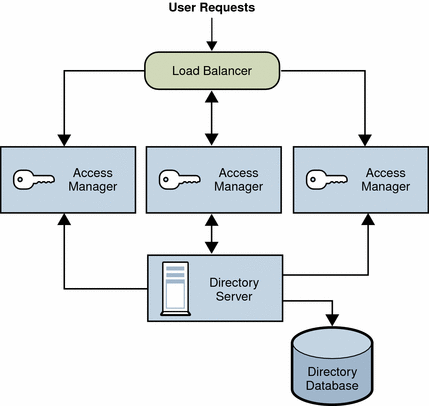
Configuring the Load Balancer for Sticky Sessions
A load balancer deployed with Access Manager must support sticky sessions. A sticky session specifies that once a session is created by a specific Access Manager instance, subsequent requests from the user will continue to be routed to that same instance, in order to preserve session information. Because Access Manager uses cookies to relay session information, the load balancer must redirect the request to the Access Manager instance that created the session. Without sticky sessions, all Access Manager instances would have to be trusted and performance could be impaired. You can implement sticky sessions using either the setcookie function or load balancer cookies.
For more information, see Using a Load Balancer With Access Manager.
- © 2010, Oracle Corporation and/or its affiliates
