Mail Tab
The Mail tabbed panel is shown in Figure 2–6.
Figure 2–6 Desktop Deployment Configuration Program: Mail Tab
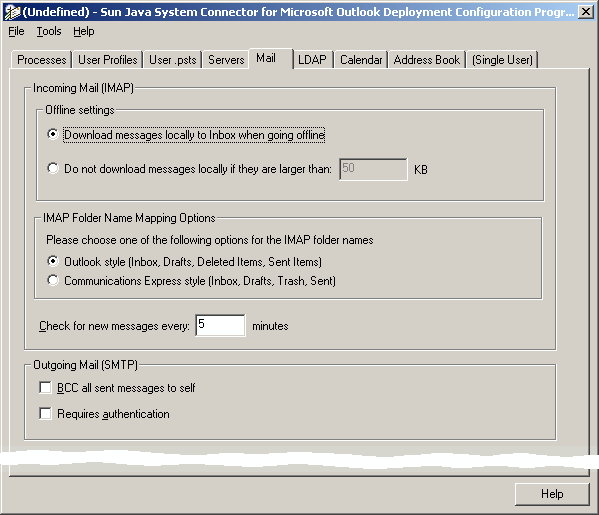
Incoming Mail (IMAP)
Offline settings (two options, mutually exclusive):
-
Download messages locally to Inbox when going offline: Configures mail server to download messages to the user’s Inbox when the user goes offline. Alternatively, the user can set the caching status of a given mailbox by highlighting the folder entry in Outlook, then executing the Properties menu, pressing the Mail tab, and turning on the Cache all message parts (attachments) for this folder option.
-
Do not download messages locally if they are larger than: ____ KB: The per-message size limit for the message server's local message cache. This option is intended primarily to reduce download times when the user goes into offline operations. This value, however, will also affect re-display times in online mode, because the message will have to be re-retrieved if it hasn’t been cached.
Check for new messages every: ___ minutes: This is the interval, in minutes, after which a server mailbox will be polled for newly arrived messages. If any new messages have arrived, the mailbox is refreshed and redisplayed in Outlook. If this field is cleared or set to zero, no polling will be done for this server connection.
IMAP Folder Name Mapping Options: Select either Outlook style or Communications Express style to indicate which of these two standards the user program should use to name users’ IMAP folders. Your selection here determines which of two map files, outlook_folders.map or uwc_folders.map, will be used to map users’ IMAP folder names. An administrator may, before running this program, edit these files to suit local requirements, as long as the original filenames remain the same.
For more information, and instructions on how to manually define the system folders, see System Folder Mapping Interoperability With Communications Express in Sun Java System Communications Services 2005Q4 Release Notes.
Outgoing Mail (SMTP)
BCC all sent messages to self: Configures the user software to automatically insert the user’s email address into the BCC field of every outbound message (effectively lets a sender file a copy of every message sent). The messages are filed within a sender's server INBOX, and subsequently will be affected by any server-based message filtering rules.
Requires authentication: Tells the user software to configure the SMTP Service so as to require user authentication for outbound SMTP mail.
- © 2010, Oracle Corporation and/or its affiliates
