Overview of the APIs
This section describes the Portal Server software Desktop, Search, and authentication APIs for extending your portal.
Desktop APIs
The Desktop APIs allow you to create new providers for delivering portal content to users. Conceptually, the Desktop APIs consist of Java interfaces in a “stack” as shown in Figure 1–3.
Figure 1–3 Desktop APIs
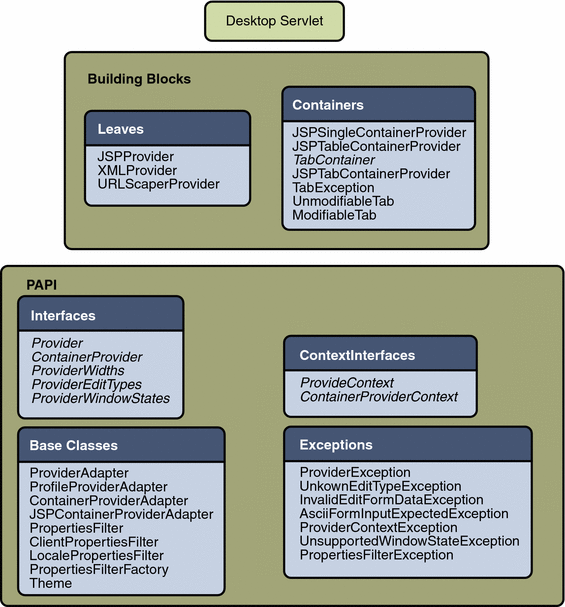
Provider API
At the bottom of Desktop APIs is the Provider Application Programming Interface (PAPI), a foundation that contains the interfaces, base classes, provider context, and exception classes.
As a developer, use the PAPI and extend the base classes to create new providers. See chapters 2 through 4 for more information.
The PAPI defines the interface for implementing the provider. A provider is the programmatic entity responsible for generating channels on the Desktop at runtime. The channel properties are read from the display profile by the provider code to dynamically generate the channel content.
There is not necessarily a one-to-one mapping between providers and channels; a single provider can generate one or more channels depending on how you configure it.
Building Blocks
At the next level of Desktop APIs are the building block providers. Building block providers are those providers that are public and that you can extend to create new providers. The other providers, such as bookmark and mailcheck, are not public and are not extensible.
The building block providers in the figure are all the specific content providers (leaves) and specific container (presentation) providers that Portal Server software supplies. All these public building block classes are based upon the base PAPI classes.
As a developer, you can extend the Java classes for some of the building block providers. An administrator can then use your extended classes to define channels for end user consumption.
Desktop Servlet
At the top of Desktop APIs is the Desktop servlet, which routes client requests for content and processing and passes them on to the specific provider object. The Desktop servlet processes the following actions:
- content
-
Gets the named channel’s main content
- edit
-
Gets the named channel’s edit content
- process
-
Allows the named channel to process form data
- logout
-
Ends the user’s session
The action is performed on the channel (for the content, edit, and process actions). The following request parameter names are reserved by the portal Desktop.
-
action
-
provider
-
last
-
containerName
-
targetprovider
-
page
-
error
-
container
-
selected
-
editChannelName
Note –
You cannot extend the Desktop Servlet.
How Concepts in the Provider API Map to the Access Manager Software
The Provider API furnishes architectural separation from the Access Manager software; but the PAPI is implemented in terms of specific Access Manager software APIs within the Portal Server software framework.
Typically, to create a provider, you will need to access various software services for provider development. For example, this might include attribute (property) access, session services, and client-based property retrieval. In the PAPI, these services are accessible through the ProviderContext and ContainerProviderContext interfaces. The implementation of these interfaces connects to Access Manager’s software services in an implementation independent manner. The actual implementation of the software services, for the most part, is located in another layer; the context interfaces simply pull these features together into a common interface to simplify provider development.
Search APIs
The Portal Server software Search service provides:
-
C API for customizing the way the robot crawls URLs and generates resource descriptions.
-
Java APIs for searching the database, for submitting data, and for manipulating SOIF objects, such as RDs (RDM and SOIF APIs). C versions of these APIs are also available.
-
Search provider taglib and helper beans to write customized search JSPs.
Search Robot
The robot examines a set of selected URLs and searches for documents. For each found document, the robot then creates a resource description (RD) of the document using a predefined schema. The schema defines what pieces of information about the document are put in the RD. For example, the RD could contain a date, the author, the title, the URL, and an abstract about the document. These RDs can be grouped together or classified according to a given hierarchical taxonomy.
You can configure the robot through the Portal Server software administration console.
The robot has many customizeable parameters, including the following configuration parameters:
-
The URLs that it starts crawling from
-
Server access delays
-
Passwords
-
User agent string
-
Certificates for SSL
-
Proxy setup
In addition, the robot API enables you to write custom content parsers and summarizers for special URL handling requirements. You can also use the robot API to remove advertisements, generate alerts when certain pages are found, and perform specialized logging.
Search Database
The Search database consists of Summary Object Interchange Format (SOIF) objects. The search API creates, reads, modifies, and writes the Search database entries. Assisting APIs create buffers, set and get attribute value pairs (used to define content and metadata for the objects in the database), handle exceptions, create a SOIF output stream, and read a SOIF input stream.
Normally, the Search database can be accessed by using the SOIF API, but the database can also be accessed through command-line utilities. You can also add RDs that you create, or import RDs from another database.
An RD is a description of some object to include into the system. SOIF is the format used to represent RDs.
Authentication APIs
The Portal Server software uses the Access Manager software APIs for authentication, single sign-on, session, profile, and logging.
In general, most development work for a portal developer in the Access Manager software area will be to customize the authentication interfaces. Table 1–1 explains the authentication development tasks and where to go for the information.
Table 1–1 Authentication Development Tasks|
If you want to |
Go to |
|---|---|
|
Change the look and feel of the authentication screen | |
|
Enable or disable authentication modules | |
|
Add a custom authentication module |
Sun Java System Access Manager 7 2005Q4 Developer’s Guide. By default, the Access Manager software supplies authentication modules for the following types of logins: Anonymous, Certificate, LDAP, Membership, RADIUS, SafeWord, SecureID, and UNIX. |
- © 2010, Oracle Corporation and/or its affiliates
