| Exit Print View | |
Sun Datacenter InfiniBand Switch 72 User’s Guide |
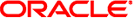
|
Documentation, Support, and Training
Understanding Switch Specifications
Understanding InfiniBand Cabling
Understanding the Installation
Install the Switch in the Rack
Verifying the InfiniBand Fabric
Check Network Management Port Status LEDs
Check Power Supply Status LEDs
Understanding Routing Through the Switch
CXP Connectors and Link LEDs to Switch Chip Port Routes
Switch Chip Port to Switch Chip Port Routes
Signal Route Through the Switch
Administrative Command Overview
Monitoring the InfiniBand Fabric
Controlling the InfiniBand Fabric
Understanding Service Procedures
A reverse-lookup mapping of the switch chip and port to CXP connector and its link LEDs is provided in the following table. The connectors and LEDs are given as connectorletter-location, where:
connector – The identifying number of the connector group (0–11).
letter – The letter identifying the upper (A) or lower (B) connector.
location – The location of the LED, left, center, or right.
Note - The shaded cell seen in the PDF file is used for the example
described in ![]() Signal Route Through the Switch. The shaded cell is not seen in the HTML file.
Signal Route Through the Switch. The shaded cell is not seen in the HTML file.
|
Note - When using CXP to QSFP splitter cables, the P1, P2, and P3 QSFP connectors are related to the right, center, and left link LEDs respectively.