| Exit Print View | |
Sun Datacenter InfiniBand Switch 72 User’s Guide |
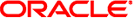
|
Documentation, Support, and Training
Understanding Switch Specifications
Understanding InfiniBand Cabling
Understanding the Installation
Install the Switch in the Rack
Verifying the InfiniBand Fabric
Administrative Command Overview
Monitoring the InfiniBand Fabric
Controlling the InfiniBand Fabric
Understanding Service Procedures
 Accessing the Management Controller
Accessing the Management Controller Access the Management Controller From the Network Management Port
Access the Management Controller From the Network Management Port Access the Management Controller From the USB Management Port
Access the Management Controller From the USB Management Port Acoustic Noise Emissions
Acoustic Noise Emissions Administering the Switch
Administering the Switch Administrative Command Overview
Administrative Command Overview Antistatic Precautions
Antistatic Precautions Attach the InfiniBand Cables
Attach the InfiniBand Cables Attach the Management Cables
Attach the Management Cables Attach the Power Cords
Attach the Power Cords Replace the Battery
Replace the Battery Servicing the Battery
Servicing the Battery Change the Administrator Password
Change the Administrator Password Display Internal Temperatures
Display Internal Temperatures Check Board-Level Voltages
Check Board-Level Voltages Display Switch Environmental and Operational Data
Display Switch Environmental and Operational Data Display Switch Environmental and Operational Data
Display Switch Environmental and Operational Data Display Fan Status
Display Fan Status Display Fan Status
Display Fan Status Check Chassis Status LEDs
Check Chassis Status LEDs Check Fan Status LEDs
Check Fan Status LEDs Check Link Status LEDs
Check Link Status LEDs Check Network Management Port Status LEDs
Check Network Management Port Status LEDs Check Power Supply Status LEDs
Check Power Supply Status LEDs Display Link Status
Display Link Status Check All Ports
Check All Ports Display Switch Chip Port Status
Display Switch Chip Port Status Display Power Supply Status
Display Power Supply Status Display Switch Chip Boot Status
Display Switch Chip Boot Status Clear Data Counters
Clear Data Counters Clear Error Counters
Clear Error Counters Disable the Subnet Manager
Disable the Subnet Manager Disable a Switch Chip Port
Disable a Switch Chip Port Enable a Switch Chip Port
Enable a Switch Chip Port Locate a Switch Chip or Connector From the GUID
Locate a Switch Chip or Connector From the GUID Create the guid.txt File
Create the guid.txt File Display Switch Chip Port Status
Display Switch Chip Port Status Validate the InfiniBand Fabric and Report Errors
Validate the InfiniBand Fabric and Report Errors Check All Ports
Check All Ports Clear Data Counters
Clear Data Counters Clear Error Counters
Clear Error Counters Display Data Counters for a Node
Display Data Counters for a Node Perform Comprehensive Diagnostics for a Route
Perform Comprehensive Diagnostics for a Route Identify All HCAs in the Fabric
Identify All HCAs in the Fabric Identify All Switches in the Fabric
Identify All Switches in the Fabric Display a Route Through the Fabric
Display a Route Through the Fabric Restart the Entire Switch
Restart the Entire Switch Display Switch Firmware Versions
Display Switch Firmware Versions Create the guid.txt File
Create the guid.txt File Display Counters for a Node
Display Counters for a Node Restart the Management Controller
Restart the Management Controller Set Link Speed
Set Link Speed Display Internal Temperatures
Display Internal Temperatures Display Subnet Manager Status
Display Subnet Manager Status Access the Management Controller From the Network Management Port
Access the Management Controller From the Network Management Port Connecting InfiniBand Cables
Connecting InfiniBand Cables CXP Connector and Pins
CXP Connector and Pins CXP Connector and Pins
CXP Connector and Pins Network Management Connector and Pins
Network Management Connector and Pins USB Management Connector and Pins
USB Management Connector and Pins Controlling the Hardware
Controlling the Hardware Controlling the InfiniBand Fabric
Controlling the InfiniBand Fabric  Controlling the Subnet Manager
Controlling the Subnet Manager Create the guid.txt File
Create the guid.txt File Create the opensm.conf File
Create the opensm.conf File CXP Connector and Pins
CXP Connector and Pins Locate a Switch Chip or Connector From the GUID
Locate a Switch Chip or Connector From the GUID Clear Data Counters
Clear Data Counters Display Data Counters for a Node
Display Data Counters for a Node Perform Diagnostics on the InfiniBand Fabric
Perform Diagnostics on the InfiniBand Fabric Disable the Subnet Manager
Disable the Subnet Manager Disable a Switch Chip Port
Disable a Switch Chip Port Disable a Port
Disable a Port Disable the Subnet Manager
Disable the Subnet Manager Disable a Switch Chip Port
Disable a Switch Chip Port Discover the InfiniBand Fabric Topology
Discover the InfiniBand Fabric Topology Display Low-Level Detailed Information About a Node
Display Low-Level Detailed Information About a Node Display the Link Status of a Node
Display the Link Status of a Node Display Low-Level Detailed Information About a Port
Display Low-Level Detailed Information About a Port Display a Route Through the Fabric
Display a Route Through the Fabric Display Subnet Manager Status
Display Subnet Manager Status Display Switch Firmware Versions
Display Switch Firmware Versions Display Switch General Health
Display Switch General Health Display the InfiniBand Fabric Topology
Display the InfiniBand Fabric Topology