| Exit Print View | |
Sun Datacenter InfiniBand Switch 72 User’s Guide |
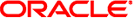
|
Documentation, Support, and Training
Understanding Switch Specifications
Understanding InfiniBand Cabling
Understanding the Installation
Install the Switch in the Rack
Verifying the InfiniBand Fabric
Administrative Command Overview
Monitoring the InfiniBand Fabric
Controlling the InfiniBand Fabric
Understanding Service Procedures
Inspect the Power Supply Hardware
Inspect the Power Supply Connectors
Note - For residual power discharge, the power cord must remain unattached to the power supply for at least one minute before powering on a power supply.
Identify the prerequisite and subsequent service tasks you must perform in conjunction with this procedure.
Reconnect the power cord to the power supply.
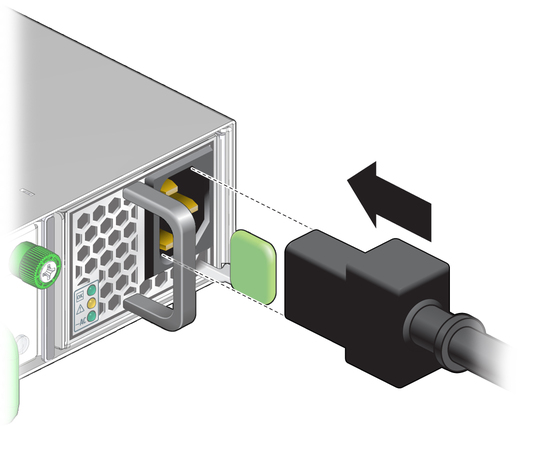
The AC LED lights green to indicate the power supply is connected to facility power. A moment later, the OK LED lights green to indicate the power supply is at full power.
Verify the power supply’s operation with the checkpower and checkvoltages commands on the management controller.
For example, to check the power supplies:
# checkpower PSU 0 present status: OK PSU 1 present status: OK #
# checkvoltages Voltage ECB OK Measured 3.3V Main = 3.28 V Measured 3.3V Standby = 3.40 V Measured 12V = 12.06 V Measured 5V = 5.10 V Measured VBAT = 3.17 V Measured 1.8V = 1.78 V Measured 1.2V Standby = 1.21 V Measured 1.8V Standby = 1.80 V Measured 2.5VA = 2.51 V Measured 2.5VB = 2.51 V Measured 1.2VA = 1.22 V Measured 1.2VB = 1.21 V Measured 1.2VC = 1.21 V Measured 1.2VD = 1.21 V Measured 1.2VE = 1.21 V Measured 1.2VF = 1.21 V All voltages OK #
Switch Reference, checkpower command
Switch Reference, checkvoltages command