| Exit Print View | |
Sun Datacenter InfiniBand Switch 72 User’s Guide |
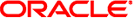
|
Documentation, Support, and Training
Understanding Switch Specifications
Understanding InfiniBand Cabling
Understanding the Installation
Install the Switch in the Rack
Verifying the InfiniBand Fabric
Administrative Command Overview
Display Switch Environmental and Operational Data
Display Switch Firmware Versions
Locate a Switch Chip or Connector From the GUID
Display Switch Chip Boot Status
Display Switch Chip Port Status
Monitoring the InfiniBand Fabric
Controlling the InfiniBand Fabric
Understanding Service Procedures
If you are concerned with the internal temperature of the switch, you can use the showtemps command to display nominal and measured temperatures. If there is a great deviation, there might not be enough cooling.
On the management controller, type:
# showtemps Back temperature 22.88 Front temperature 31.75 Com-Express temperature 26.12 I4-A temperature 55 maxtemperature 55 I4-B temperature 47 maxtemperature 49 I4-C temperature 52 maxtemperature 52 I4-D temperature 48 maxtemperature 49 I4-E temperature 52 maxtemperature 52 I4-F temperature 52 maxtemperature 54 #
Switch Reference, showtemps command