| Exit Print View | |
Sun Datacenter InfiniBand Switch 72 User’s Guide |
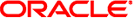
|
Documentation, Support, and Training
Understanding Switch Specifications
Understanding InfiniBand Cabling
Understanding the Installation
Install the Switch in the Rack
Verifying the InfiniBand Fabric
Discover the InfiniBand Fabric Topology
Validate the InfiniBand Fabric and Report Errors
Administrative Command Overview
Monitoring the InfiniBand Fabric
Controlling the InfiniBand Fabric
Understanding Service Procedures
The ibdiagnet command performs a collection of tests on the InfiniBand fabric and generates several files that contain parameters and aspects of the InfiniBand fabric.
Identify the prerequisite and subsequent installation tasks that you must perform in conjunction with this procedure.
On the management controller, type:
# ibdiagnet
In the following example, the ibdiagnet command is minimized to determine which links are underperforming:
# ibdiagnet -lw 4x -ls 10 -skip all
Loading IBDIAGNET from: /usr/lib/ibdiagnet1.2
-W- Topology file is not specified.
Reports regarding cluster links will use direct routes.
Loading IBDM from: /usr/lib/ibdm1.2
-I- Using port 0 as the local port.
-I- Discovering ... 6 nodes (6 Switches & 0 CA-s) discovered.
.
.
.
-I- Links With links width != 4x (as set by -lw option)
-I---------------------------------------------------
-I- No unmatched Links (with width != 4x) were found
-I---------------------------------------------------
-I- Links With links speed != 10 (as set by -ls option)
-I---------------------------------------------------
-I- No unmatched Links (with speed != 10) were found
.
.
.
-I- Stages Status Report:
STAGE Errors Warnings
Bad GUIDs/LIDs Check 0 0
Link State Active Check 0 0
Performance Counters Report 0 0
Specific Link Width Check 0 0
Specific Link Speed Check 0 2
Partitions Check 0 0
IPoIB Subnets Check 0 0
Please see /tmp/ibdiagnet.log for complete log
----------------------------------------------------------------
-I- Done. Run time was 16 seconds.
#
Note - The output for your InfiniBand fabric will differ from that in the example.
Validate and check errors for the InfiniBand fabric.
Switch Reference, ibdiagnet command