| Exit Print View | |
Sun Datacenter InfiniBand Switch 72 User’s Guide |
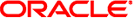
|
Documentation, Support, and Training
Understanding Switch Specifications
Understanding InfiniBand Cabling
Understanding the Installation
Install the Switch in the Rack
Verifying the InfiniBand Fabric
Administrative Command Overview
Monitoring the InfiniBand Fabric
Controlling the InfiniBand Fabric
Perform Comprehensive Diagnostics for the Entire Fabric
Perform Comprehensive Diagnostics for a Route
Find 1x or SDR or DDR Links in the Fabric
Determine Which Links Are Experiencing Significant Errors
Controlling the Subnet Manager
Set the Subnet Manager Priority
Start the Subnet Manager With the opensmd Daemon
Stop the Subnet Manager With the opensmd Daemon
Understanding Service Procedures
If your fabric has a number of nodes that are suspect, the osmtest command enables you to take a “snapshot” (inventory file) of your fabric and at a later time compare that file to the present conditions.
Note - Though this procedure is most useful after initializing the Subnet Manager, it can be performed at any time.
Initiate the Subnet Manager.
Take a “snapshot” of the fabric topology.
# osmtest -f c Command Line Arguments Done with args Flow = Create Inventory Aug 13 19:44:53 601222 [B7D466C0] 0x7f -> Setting log level to: 0x03 Aug 13 19:44:53 601969 [B7D466C0] 0x02 -> osm_vendor_init: 1000 pending umads specified using default guid 0x21283a8620b0f0 Aug 13 19:44:53 612312 [B7D466C0] 0x02 -> osm_vendor_bind: Binding to port 0x21283a8620b0f0 Aug 13 19:44:53 636876 [B7D466C0] 0x02 -> osmtest_validate_sa_class_port_info: ----------------------------- SA Class Port Info: base_ver:1 class_ver:2 cap_mask:0x2602 cap_mask2:0x0 resp_time_val:0x10 ----------------------------- OSMTEST: TEST "Create Inventory" PASS #
After an event, compare the present topology to that saved in the inventory file:
# osmtest -f v
Command Line Arguments
Done with args
Flow = Validate Inventory
Aug 13 19:45:02 342143 [B7EF96C0] 0x7f -> Setting log level to: 0x03
Aug 13 19:45:02 342857 [B7EF96C0] 0x02 -> osm_vendor_init: 1000 pending umads specified
using default guid 0x21283a8620b0f0
Aug 13 19:45:02 351555 [B7EF96C0] 0x02 -> osm_vendor_bind: Binding to port 0x21283a8620b0f0
Aug 13 19:45:02 375997 [B7EF96C0] 0x02 -> osmtest_validate_sa_class_port_info:
-----------------------------
SA Class Port Info:
base_ver:1
class_ver:2
cap_mask:0x2602
cap_mask2:0x0
resp_time_val:0x10
-----------------------------
Aug 13 19:45:02 378991 [B7EF96C0] 0x01 -> osmtest_validate_node_data: Checking node 0x0021283a8620b0a0, LID 0x14
Aug 13 19:45:02 379172 [B7EF96C0] 0x01 -> osmtest_validate_node_data: Checking node 0x0021283a8620b0b0, LID 0x15
.
.
.
Aug 13 19:45:02 480201 [B7EF96C0] 0x01 -> osmtest_validate_single_path_rec_guid_pair:
Checking src 0x0021283a8620b0f0 to dest 0x0021283a8620b0f0
Aug 13 19:45:02 480588 [B7EF96C0] 0x01 -> osmtest_validate_path_data: Checking path SLID 0x19 to DLID 0x19
Aug 13 19:45:02 480989 [B7EF96C0] 0x02 -> osmtest_run:
***************** ALL TESTS PASS *****************
OSMTEST: TEST "Validate Inventory" PASS
#
Note - Depending on the size of your InfiniBand fabric, the output from the osmtest command could be tens of thousands of lines long.
Switch Reference, osmtest command