| Exit Print View | |
Sun Datacenter InfiniBand Switch 72 User’s Guide |
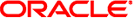
|
Documentation, Support, and Training
Understanding Switch Specifications
Understanding InfiniBand Cabling
Understanding the Installation
Install the Switch in the Rack
Verifying the InfiniBand Fabric
Administrative Command Overview
Monitoring the InfiniBand Fabric
Controlling the InfiniBand Fabric
Perform Comprehensive Diagnostics for the Entire Fabric
Perform Comprehensive Diagnostics for a Route
Determine Changes to the InfiniBand Fabric Topology
Find 1x or SDR or DDR Links in the Fabric
Determine Which Links Are Experiencing Significant Errors
Controlling the Subnet Manager
Set the Subnet Manager Priority
Start the Subnet Manager With the opensmd Daemon
Stop the Subnet Manager With the opensmd Daemon
Understanding Service Procedures
You can manually set the speed of a single port to help determine symbol error generation. The ibportstate command can set the speed to 2.5, 5.0, or 10.0 Gbyte/sec.
On the management controller, type:
# ibportstate lid port speed speed
where:
lid is the LID of the node.
port is the port of the node.
speed is the speed of the port: 1 for 2.5 Gbyte/sec, 2 for 5.0 Gbyte/sec, and 4 for 10.0 Gbyte/sec.
Note - Adding speed values enables either speed. For example, speed 7 is 2.5, 5.0, and 10.0 Gbyte/sec.
For example:
# ibportstate 24 8 speed 1 Initial PortInfo: # Port info: Lid 24 port 8 LinkSpeedEnabled:................2.5 Gbps or 5.0 Gbps or 10.0 Gbps After PortInfo set: # Port info: Lid 24 port 8 LinkSpeedEnabled:................2.5 Gbps # ibportstate 24 8 speed 7 Initial PortInfo: # Port info: Lid 24 port 8 LinkSpeedEnabled:................2.5 Gbps After PortInfo set: # Port info: Lid 24 port 8 LinkSpeedEnabled:................2.5 Gbps or 5.0 Gbps or 10.0 Gbps #
Switch Reference, ibportstate command