| Exit Print View | |
Sun Datacenter InfiniBand Switch 72 User’s Guide |
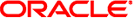
|
Documentation, Support, and Training
Understanding Switch Specifications
Understanding InfiniBand Cabling
Understanding the Installation
Install the Switch in the Rack
Verifying the InfiniBand Fabric
Administrative Command Overview
Monitoring the InfiniBand Fabric
Restart the Management Controller
Change the Administrator Password
Controlling the InfiniBand Fabric
Understanding Service Procedures
If after resetting an I4 switch chip using the i4reset command ports are still identified as down, restart the environment daemon.
On the management console, identify the ports that are down:
# listlinkup Connector 0A Present <-> I4-A Ports 22 down 21 down 20 down Connector 1A Not present . . .
In this example, ports 20, 21, and 22 of switch chip I4-A are down.
If the ports are still down, restart the environment daemon:
# /etc/init.d/envd stop; /etc/init.d/envd start #
Wait one minute for the links to retrain.
Verify that the ports are up:
# listlinkup Connector 0A Present <-> I4-A Ports 22 up 21 up 20 up Connector 1A Not present . . .
Note - If the ports do not come up, repeat this procedure a second time. Additionally, investigate if the respective cable or the InfiniBand device at the other end of the cable is at fault.
Switch Reference, listlinkup command
Switch Reference, i4reset command