| Exit Print View | |
Sun Datacenter InfiniBand Switch 72 User’s Guide |
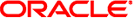
|
Documentation, Support, and Training
Understanding Switch Specifications
Understanding InfiniBand Cabling
Understanding the Installation
Install the Switch in the Rack
Verifying the InfiniBand Fabric
Administrative Command Overview
Monitoring the InfiniBand Fabric
Identify All Switches in the Fabric
Identify All HCAs in the Fabric
Display the InfiniBand Fabric Topology
Display a Route Through the Fabric
Display the Link Status of a Node
Display Data Counters for a Node
Display Low-Level Detailed Information About a Node
Display Low-Level Detailed Information About a Port
Controlling the InfiniBand Fabric
Understanding Service Procedures
If you want to quickly determine your Subnet Manager’s priority and state, the sminfo command can also provide the LID and GUID of the hosting HCA.
On the management controller, type:
# sminfo
For example:
# sminfo sminfo: sm lid 25 sm guid 0x21283a8620b0f0, activity count 44911 priority 13 state 3 SMINFO_MASTER #
In the output, the Subnet Manager’s hosting HCA has LID 25 and GUID 0x21283a8620b0f0. The Subnet Manager has a priority of 13 (high) and its state is 3 (master).
Switch Reference, sminfo command