| Exit Print View | |
Sun Datacenter InfiniBand Switch 72 User’s Guide |
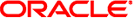
|
Documentation, Support, and Training
Understanding Switch Specifications
Understanding InfiniBand Cabling
Understanding the Installation
Install the Switch in the Rack
Verifying the InfiniBand Fabric
Administrative Command Overview
Monitoring the InfiniBand Fabric
Controlling the InfiniBand Fabric
Understanding Service Procedures
The management controller uses a simplified Linux OS and file system. From the # prompt on the management controller, you can type hardware commands to perform some administrative and management tasks. Hardware commands are user-friendly and can perform some testing upon the switch chips, enabling greater control of the switch and its operation.
After you log in to the root account, the shell prompt (#) appears, and you can enter shell commands. Enter the hardware commands in the following format:
# command [arguments][arguments]...
Switch Reference, understanding hardware commands