| Exit Print View | |
Sun Datacenter InfiniBand Switch 72 User’s Guide |
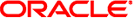
|
Documentation, Support, and Training
Understanding Switch Specifications
Understanding InfiniBand Cabling
Understanding the Installation
Install the Switch in the Rack
Verifying the InfiniBand Fabric
Administrative Command Overview
Monitoring the InfiniBand Fabric
Controlling the InfiniBand Fabric
Understanding Service Procedures
Management of the switch is done at the management console, which is either a 10/100 Ethernet connection at the NET ports or a USB-to-serial device attached to the USB port.
Typically, the NET connection (network management) is the default means of communicating with the management controller. The controller has a DHCP client in operation and requires the Ethernet network to have a DHCP server. The DHCP server must be configured with the MAC address of the management controller, so the server can provide an IP address to the management controller upon boot. If a DHCP server is not available, then the USB connection is used.
The advantage of the NET connection over the USB connection is that administration of the switch can happen from anywhere on the network. There is no cable length constraint for the network management route because of the re-amplification, filtering, and processing that happens at each hub or switch within the Ethernet network. No network management cable should be any longer than 100 meters.
The USB connection requires a USB-to-serial adapter. The adapter must be configured to communicate with your serial device management console. The serial device can be a serial terminal, a terminal server, or a serial connection running on a system or laptop. Because of the nature of the serial signal, a serial management cable cannot be used reliably if it is more than 10 meters long.
The USB-to-serial adapter is not included with your switch. You can purchase such an adapter from computer and electronics stores.