| Skip Navigation Links | |
| Exit Print View | |
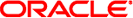
|
Oracle Solaris Cluster System Administration Guide |
1. Introduction to Administering Oracle Solaris Cluster
2. Oracle Solaris Cluster and RBAC
3. Shutting Down and Booting a Cluster
4. Data Replication Approaches
5. Administering Global Devices, Disk-Path Monitoring, and Cluster File Systems
7. Administering Cluster Interconnects and Public Networks
10. Configuring Control of CPU Usage
How to Control CPU Usage in the Voting Node on a Global Cluster
How to Control CPU Usage in a Global-Cluster Non-Voting Node With the Default Processor Set
How to Control CPU Usage in a Global-Cluster Non-Voting Node With a Dedicated Processor Set
11. Patching Oracle Solaris Cluster Software and Firmware
12. Backing Up and Restoring a Cluster
13. Administering Oracle Solaris Cluster With the Graphical User Interfaces
Oracle Solaris Cluster software enables you to control the usage of CPU.
The CPU control facility builds on the functionality available in the Oracle Solaris OS. For information about zones, projects, resource pools, processor sets, and scheduling classes, see System Administration Guide: Oracle Solaris Containers-Resource Management and Oracle Solaris Zones.
On the Oracle Solaris OS, you can do the following:
Assign CPU shares to resource groups
Assign processors to resource groups
Depending on the configuration choices you make and version of the operating system you choose, you can have different levels of CPU control. All aspects of CPU control described in this chapter are dependent on the resource group property RG_SLM_TYPE being set to automated.
Table 10-1 provides a description of the different configuration scenarios available.
Table 10-1 CPU Control Scenarios
|
The first step in the procedures to assign CPU shares to resource groups is to set the scheduler for the system to be the fair share scheduler (FSS). By default, the scheduling class for the Oracle Solaris OS is timesharing schedule (TS). Set the scheduler to be FSS to have the shares configuration take effect.
You can create a dedicated processor set regardless of the scheduler class you choose.