| Skip Navigation Links | |
| Exit Print View | |
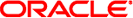
|
Oracle Solaris Cluster System Administration Guide |
1. Introduction to Administering Oracle Solaris Cluster
2. Oracle Solaris Cluster and RBAC
3. Shutting Down and Booting a Cluster
4. Data Replication Approaches
5. Administering Global Devices, Disk-Path Monitoring, and Cluster File Systems
7. Administering Cluster Interconnects and Public Networks
10. Configuring Control of CPU Usage
11. Patching Oracle Solaris Cluster Software and Firmware
12. Backing Up and Restoring a Cluster
13. Administering Oracle Solaris Cluster With the Graphical User Interfaces
 Configuring Application Resource Groups
Configuring Application Resource Groups How to Change Device Group Properties
How to Change Device Group Properties How to Set the Desired Number of Secondaries for a Device Group
How to Set the Desired Number of Secondaries for a Device Group How to Connect Securely to Cluster Consoles
How to Connect Securely to Cluster Consoles How to Regenerate Common Agent Container Security Keys
How to Regenerate Common Agent Container Security Keys How to Reset the Time of Day in a Cluster
How to Reset the Time of Day in a Cluster Setting Up and Using RBAC With Oracle Solaris Cluster
Setting Up and Using RBAC With Oracle Solaris Cluster Configuring Application Resource Groups
Configuring Application Resource Groups How to Disable the Automatic Rebooting of a Node When All Monitored Shared-Disk Paths Fail
How to Disable the Automatic Rebooting of a Node When All Monitored Shared-Disk Paths Fail How to Enable the Automatic Rebooting of a Node When All Monitored Shared-Disk Paths Fail
How to Enable the Automatic Rebooting of a Node When All Monitored Shared-Disk Paths Fail Administering Disk-Path Monitoring
Administering Disk-Path Monitoring Shutting Down and Booting a Cluster
Shutting Down and Booting a Cluster Shutting Down and Booting a Single Node in a Cluster
Shutting Down and Booting a Single Node in a Cluster Shutting Down and Booting a Single Node in a Cluster
Shutting Down and Booting a Single Node in a Cluster Shutting Down and Booting a Single Node in a Cluster
Shutting Down and Booting a Single Node in a Cluster Shutting Down and Booting a Cluster
Shutting Down and Booting a Cluster Shutting Down and Booting a Single Node in a Cluster
Shutting Down and Booting a Single Node in a Cluster How to Create a Non-Voting Node in a Global Cluster
How to Create a Non-Voting Node in a Global Cluster Data Replication Methods Used by Sun StorageTek Availability Suite Software
Data Replication Methods Used by Sun StorageTek Availability Suite Software How to Add an SNMP User on a Node
How to Add an SNMP User on a Node How to Change an SNMP Event MIB
How to Change an SNMP Event MIB How to Disable an SNMP Host From Receiving SNMP Traps on a Node
How to Disable an SNMP Host From Receiving SNMP Traps on a Node How to Enable an SNMP Host to Receive SNMP Traps on a Node
How to Enable an SNMP Host to Receive SNMP Traps on a Node How to Remove an SNMP User From a Node
How to Remove an SNMP User From a Node How to Add a Cluster File System
How to Add a Cluster File System How to Boot a Cluster
How to Boot a Cluster Shutting Down and Booting a Single Node in a Cluster
Shutting Down and Booting a Single Node in a Cluster Shutting Down and Booting a Single Node in a Cluster
Shutting Down and Booting a Single Node in a Cluster Starting the Oracle Solaris Cluster Manager Software
Starting the Oracle Solaris Cluster Manager Software How to Boot a Cluster
How to Boot a Cluster Shutting Down and Booting a Single Node in a Cluster
Shutting Down and Booting a Single Node in a Cluster How to Check the Status of Cluster Components
How to Check the Status of Cluster Components How to Check the Status of Cluster Components
How to Check the Status of Cluster Components How to Reboot a Cluster
How to Reboot a Cluster Shutting Down and Booting a Single Node in a Cluster
Shutting Down and Booting a Single Node in a Cluster Shutting Down and Booting a Single Node in a Cluster
Shutting Down and Booting a Single Node in a Cluster How to Reboot a Cluster
How to Reboot a Cluster Shutting Down and Booting a Single Node in a Cluster
Shutting Down and Booting a Single Node in a Cluster How to Remove Connectivity Between an Array and a Single Node, in a Cluster With Greater Than Two-Node Connectivity
How to Remove Connectivity Between an Array and a Single Node, in a Cluster With Greater Than Two-Node Connectivity Using Storage-Based Data Replication Within a Cluster
Using Storage-Based Data Replication Within a Cluster Manual Recovery Concerns When Using Storage-Based Data Replication Within a Cluster
Manual Recovery Concerns When Using Storage-Based Data Replication Within a Cluster Best Practices When Using Storage-Based Data Replication
Best Practices When Using Storage-Based Data Replication Understanding Data Replication
Understanding Data Replication Manual Recovery Concerns When Using Storage-Based Data Replication Within a Cluster
Manual Recovery Concerns When Using Storage-Based Data Replication Within a Cluster Requirements and Restrictions When Using Storage-Based Data Replication Within a Cluster
Requirements and Restrictions When Using Storage-Based Data Replication Within a Cluster Requirements and Restrictions When Using Storage-Based Data Replication Within a Cluster
Requirements and Restrictions When Using Storage-Based Data Replication Within a Cluster Administering Storage-Based Replicated Devices
Administering Storage-Based Replicated Devices Graphical User Interface
Graphical User Interface Using an Administrative Console
Using an Administrative Console SPARC: Overview of Sun Management Center
SPARC: Overview of Sun Management Center How to Add a Sun NAS or Sun Storage 7000 Unified Storage Systems NAS Quorum Device
How to Add a Sun NAS or Sun Storage 7000 Unified Storage Systems NAS Quorum Device How to Add a Sun NAS or Sun Storage 7000 Unified Storage Systems NAS Quorum Device
How to Add a Sun NAS or Sun Storage 7000 Unified Storage Systems NAS Quorum Device Configuring Host-Based Data Replication With Sun StorageTek Availability Suite Software
Configuring Host-Based Data Replication With Sun StorageTek Availability Suite Software Overview of Administering Cluster File Systems
Overview of Administering Cluster File Systems Guidelines for Managing a Failover
Guidelines for Managing a Failover How to Remove Cluster Transport Cables, Transport Adapters, and Transport Switches
How to Remove Cluster Transport Cables, Transport Adapters, and Transport Switches How to Switch the Primary for a Device Group
How to Switch the Primary for a Device Group Configuring Replication Resource Groups
Configuring Replication Resource Groups Example of How to Manage a Failover
Example of How to Manage a Failover Using an Administrative Console
Using an Administrative Console