| Skip Navigation Links | |
| Exit Print View | |
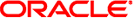
|
Oracle Solaris Cluster Data Service for Oracle Real Application Clusters Guide |
| Skip Navigation Links | |
| Exit Print View | |
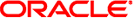
|
Oracle Solaris Cluster Data Service for Oracle Real Application Clusters Guide |
1. Installing Support for Oracle RAC
2. Configuring Storage for Oracle Files
3. Registering and Configuring the Resource Groups
4. Enabling Oracle RAC to Run in a Cluster
5. Administering Support for Oracle RAC
6. Troubleshooting Support for Oracle RAC
7. Modifying an Existing Configuration of Support for Oracle RAC
8. Upgrading Support for Oracle RAC
A. Sample Configurations of This Data Service
B. Preset Actions for DBMS Errors and Logged Alerts
C. Support for Oracle RAC Extension Properties
SUNW.asm_diskgroup Extension Properties
SUNW.crs_framework Extension Properties
SPARC: SUNW.rac_cvm Extension Properties
SUNW.rac_framework Extension Properties
SUNW.rac_svm Extension Properties
SPARC: SUNW.rac_udlm Extension Properties
SUNW.scalable_asm_diskgroup_proxy Extension Properties
SUNW.scalable_asm_instance_proxy Extension Properties
SUNW.scalable_rac_listener Extension Properties
SUNW.scalable_rac_server Extension Properties
SUNW.scalable_rac_server_proxy Extension Properties
SUNW.ScalDeviceGroup Extension Properties
SUNW.ScalMountPoint Extension Properties
SPARC: SUNW.vucmm_cvm Extension Properties
SUNW.vucmm_framework Extension Properties
SUNW.vucmm_svm Extension Properties
Provides control over the processes that are monitored through the Process Monitor Facility (PMF). This property denotes the level to which the forked child processes are monitored. Omitting this property or setting this property to the default value is the same as omitting the -Coption for pmfadm(1M). All child processes and their descendents are monitored.
Category: Optional
Default: -1
Tunable: When disabled
Note - All SQL*Plus and srvmgr messages that the clustered Oracle ASM instance proxy resource issues are written to the log file /var/opt/SUNWscor/oracle_asm/message_log.${RESOURCE}.
This property indicates the level to which debug messages from the monitor for the clustered Oracle ASM instance proxy are logged. When the debug level is increased, more debug messages are written to the system log /var/adm/messages as follows:
No debug messages
Function Begin and End messages
All debug messages and function Begin/End messages
You can specify a different value of the debug_level extension property for each node that can master the resource.
Data Type: Integer
Range: 0–2
Default: 0
Tunable: Any time
Allows the resources to fail over. If this property is set to False, failover of the resource is disabled. You can use this property to prevent the application resource from initiating a failover of the resource group.
Note - Use the Failover_mode property instead of the Failover_enabled extension property because Failover_mode better controls failover behavior. For more information, see the descriptions of the LOG_ONLY and RESTART_ONLY values for Failover_mode in r_properties(5).
You can specify a different value of the debug_level extension property for each node that can master the resource.
Category: Optional
Default: True
Tunable: When disabled
Specifies the level, or type, of diagnostic messages that are logged by GDS. You can specify None, Info, or Err for this property. When you specify None, diagnostic messages are not logged by GDS. When you specify Info, both information and error messages are logged. When you specify Err, only error messages are logged.
Category: Optional
Default: Info
Tunable: Any time
This property specifies whether an application uses the network.
Category: Optional
Default: False
Tunable: At creation
This property specifies the number of PMF restart allowed for the fault monitor.
Default: 4
Tunable: Any time
This property specifies the number of PMF restart allowed for the fault monitor.
Default: 2
Tunable: Any time
This property specifies the full path to the Oracle home directory. The Oracle home directory contains the binary files, log files, and parameter files for the Oracle software.
Data Type: String
Range: Not applicable
Default: No default defined
Tunable: When disabled
This property specifies the Oracle System Identifier (SID). The Oracle SID uniquely identifies the single instance Oracle ASM on the node where the instance is running.
Data Type: String
Range: Not applicable
Default: +ASM
Tunable: When disabled
Specifies the command that periodically checks the health of the single instance Oracle ASM.
Category: Required
Default: /opt/SUNWscor/oracle_asm/bin/asm_control probe -R %RS_NAME -G %RG_NAME -T %RT_NAME
TunableNone
This property specifies the timeout value, in seconds, for the probe command.
Category: Optional
Default: 30 seconds
Tunable: Any time
Specifies the command that starts the single instance Oracle ASM.
Category: Required
Default: /opt/SUNWscor/oracle_asm/bin/asm_control start -R %RS_NAME -G %RG_NAME -T %RT_NAME
Tunable: None
Specifies the command that stops the single instance Oracle ASM.
Category: Required
Default: /opt/SUNWscor/oracle_asm/bin/asm_control stop -R %RS_NAME -G %RG_NAME -T %RT_NAME
Tunable: None
Specifies the command that stops the single instance Oracle ASM.
Category: Optional
Default: 15
Tunable: When disabled
Specifies the absolute path to the command that validates the application, although currently not used.
Category: Optional
Default: Null
Tunable: When disabled