| Skip Navigation Links | |
| Exit Print View | |
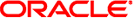
|
Oracle Solaris Cluster Reference Manual |
- resource type implementation for the configuration of the UNIX Distributed Lock Manager (Oracle UDLM) component of Oracle Solaris Cluster Support for Oracle Real Application Clusters (RAC)
The SUNW.rac_udlm resource type enables the management of the Oracle UDLM component of Oracle Solaris Cluster Support for Oracle RAC. The management of this component involves the following activities:
Setting the parameters of the Oracle UDLM component
Monitoring the status of the Oracle UDLM component
Note - This resource type is applicable only to the SPARC platform.
The SUNW.rac_udlm resource type is a single-instance resource type. Only one resource of this type may be created in the cluster.
To register this resource type and create instances of this resource type, use one of the following means:
Oracle Solaris Cluster Manager
The clsetup(1CL) utility, specifying the option for configuring Oracle Solaris Cluster Support for Oracle Real Application Clusters
The following sequence of Oracle Solaris Cluster maintenance commands:
To register this resource type, use the clresourcetype(1CL) command.
To create instances of this resource type, use the clresource(1CL) command.
When a resource of this type is brought offline on a node, the transition from the online state to the offline state requires a finite time to complete. During the transition to the offline state, the resource continues to participate in reconfiguration processes. However, when the resource is offline on a node, changes to resource properties are not effective on the node until the resource is brought back online. Oracle Solaris Cluster displays a warning message to this effect when a resource of this type is disabled.
The transition to the unmanaged state of a resource group that contains a resource of this type requires a finite time to complete. During the transition to the unmanaged state, the Oracle RAC framework continues to participate in framework reconfiguration processes. However, when the resource group is unmanaged, changes to resource properties are not effective on the node. To stop the Oracle RAC framework, the node must be rebooted.
The extension properties of the SUNW.rac_udlm resource type are as follows.
Note - Some extension properties are tunable only when the resource is disabled. You can modify such extension properties only when the Oracle UDLM is not running on any cluster node.
Type enum; defaults to panic. This property specifies the failfast mode of the node on which the Oracle UDLM is running. The failfast mode determines the action that is performed in response to a critical problem with this node. The possible values of this property are as follows:
Failfast mode is disabled.
The node is forced to panic.
You can modify this property at any time. The modified value is used for the next start-up of the Oracle UDLM. The Oracle UDLM is started when a node is rebooted.
Type integer; minimum 16; maximum 64; defaults to 32. This property specifies the number of communications ports that the Oracle UDLM uses. You can modify this property only when the resource is disabled. The modified value is used for the next start-up of the Oracle UDLM. The Oracle UDLM is started when a node is rebooted.
Type string; defaults to /etc/opt/SUNWcluster/conf/udlm.conf. This property specifies the configuration file that the Oracle distributed lock manager (DLM) uses. This file must already exist. The file is installed when the Oracle software is installed. For more information, refer to the documentation for the Oracle software. You can modify this property at any time. The modified value is used for the next start-up of the Oracle DLM.
Type integer; minimum 1024; maximum 65500; defaults to 6000. This property specifies the communications port number that the Oracle UDLM uses. You can modify this property only when the resource is disabled. The modified value is used for the next start-up of the Oracle UDLM. The Oracle UDLM is started when a node is rebooted.
Type enum; defaults to RT. This property specifies the scheduling class of the Oracle UDLM that is passed to the priocntl(1) command. The possible values of this property are as follows:
Real-time
Time-sharing
Interactive
You can modify this property only when the resource is disabled. The modified value is used for the next start-up of the Oracle UDLM. The Oracle UDLM is started when a node is rebooted.
Type integer; minimum 0; maximum 59; defaults to 11. This property specifies the scheduling priority of the Oracle UDLM that is passed to the priocntl command. You can modify this property only when the resource is disabled. The modified value is used for the next start-up of the Oracle UDLM. The Oracle UDLM is started when a node is rebooted.
Type integer; minimum 30; maximum 99999; defaults to 325. This property specifies the timeout (in seconds) for the abort step of an Oracle UDLM reconfiguration. You can modify this property at any time. The modified value is used for the next reconfiguration of the Oracle UDLM.
Type integer; minimum 30; maximum 99999; defaults to 100. This property specifies the timeout (in seconds) for the start step of an Oracle UDLM reconfiguration. You can modify this property at any time. The modified value is used for the next start-up of the Oracle UDLM. The Oracle UDLM is started when a node is rebooted.
Type integer; minimum 30; maximum 99999; defaults to 100. This property specifies the timeout (in seconds) for step 1 of an Oracle UDLM reconfiguration. You can modify this property at any time. The modified value is used for the next reconfiguration of the Oracle UDLM.
Type integer; minimum 30; maximum 99999; defaults to 100. This property specifies the timeout (in seconds) for step 2 of an Oracle UDLM reconfiguration. You can modify this property at any time. The modified value is used for the next reconfiguration of the Oracle UDLM.
Type integer; minimum 30; maximum 99999; defaults to 100. This property specifies the timeout (in seconds) for step 3 of an Oracle UDLM reconfiguration. You can modify this property at any time. The modified value is used for the next reconfiguration of the Oracle UDLM.
Type integer; minimum 30; maximum 99999; defaults to 100. This property specifies the timeout (in seconds) for step 4 of an Oracle UDLM reconfiguration. You can modify this property at any time. The modified value is used for the next reconfiguration of the Oracle UDLM.
Type integer; minimum 30; maximum 99999; defaults to 100. This property specifies the timeout (in seconds) for step 5 of an Oracle UDLM reconfiguration. You can modify this property at any time. The modified value is used for the next reconfiguration of the Oracle UDLM.
Example 1 Creating a rac_udlm Resource
This example registers the SUNW.rac_udlm resource type and creates an instance of the SUNW.rac_udlm resource type that is named rac_udlm-rs. The example assumes that the following Oracle Solaris Cluster objects have been created:
A resource group that is named rac-framework-rg
A resource of type SUNW.rac_framework that is named rac_framework-rs
phys-schost-1# clresourcetype register SUNW.rac_udlm phys-schost-1# clresource create -g rac-framework-rg \ -t SUNW.rac_udlm \ -p resource_dependencies=rac_framework-rs rac_udlm-rs
Example 2 Changing a Property of a rac_udlm Resource
This example sets the timeout for step 4 of a reconfiguration of the Oracle UDLM component of Oracle Solaris Cluster Support for Oracle RAC to 45 seconds. The example assumes that an instance of the SUNW.rac_udlm resource type named rac_udlm-rs has been created.
phys-schost-1# clresource set \ -p udlm_step4_timeout=45 rac_udlm-rs
See attributes(5) for descriptions of the following attributes:
|
priocntl(1), clresource(1CL), clresourcetype(1CL), clsetup(1CL), attributes(5)
Oracle Solaris Cluster Data Service for Oracle Real Application Clusters Guide