| Skip Navigation Links | |
| Exit Print View | |
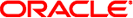
|
Oracle Solaris Cluster Data Service for Apache Tomcat Guide |
Installing and Configuring Sun Cluster HA for Apache Tomcat
A. Deployment Example: Installing Apache Tomcat in the Global Zone
B. Deployment Example: Installing Apache Tomcat in a Failover Zone
Installing and Configuring Apache Tomcat on Global Storage in the Failover Zone
Example: Preparing the Cluster for Apache Tomcat
Example: Configuring Cluster Resources for Apache Tomcat
Example: Installing the Apache Tomcat Software on Shared Storage
Example: Modifying the Apache Tomcat Configuration Files
Example: Enabling the Apache Tomcat Software to Run in the Cluster
C. Deployment Example: Installing Apache Tomcat in a Non-Global Zone
This example presents a sparse root zone. You can use a whole root zone if that type better suits your configuration.
phys-schost-1# mkdir /global/mnt3/zones
create -b set zonepath=/global/mnt3/zones/clu1 set autoboot=false set pool=pool_default add inherit-pkg-dir set dir=/lib end add inherit-pkg-dir set dir=/platform end add inherit-pkg-dir set dir=/sbin end add inherit-pkg-dir set dir=/usr end add net set address=ha-host-1 set physical=hme0 end add attr set name=comment set type=string set value="Apache Tomcat cluster zone" Put your desired zone name between the quotes here. end
phys-schost-1# zonecfg -z clu1 -f /tmp/x
phys-schost-1# zoneadm -z clu1 install
phys-schost-1# zlogin -C clu1
phys-schost-1a# zoneadm -z clu1 boot
phys-schost-1# ~~.
phys-schost-1# cp /opt/SUNWsczone/sczbt/util/sczbt_config /tmp/sczbt_config
RS=RS-TOM-ZONE RG=RG-TOM PARAMETERDIR=/global/mnt3/zonepar SC_NETWORK=false SC_LH= FAILOVER=true HAS_RS=RS-TOM-HAS Zonename=clu1 Zonebootopt= Milestone=multi-user-server Mounts=
phys-schost-1# ksh /opt/SUNWsczone/sczbt/util/sczbt_register -f /tmp/sczbt_config
phys-schost-1# clresource enable RS-TOM-ZONE