| Skip Navigation Links | |
| Exit Print View | |
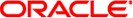
|
Oracle Solaris Cluster Data Service for MySQL Guide |
1. Installing and Configuring HA for MySQL
Planning the HA for MySQL Installation and Configuration
Restriction for the HA for MySQL Data Service Configuration
Restrictions on the MySQL Configuration File
Restrictions for the MySQL Configurations
Restrictions on the MySQL Database Directory
Restriction for the MySQL smf Service Name in an HA Container
Examples for the File Systems Layout
Components and Their Dependencies for HA for MySQL
Registration and Configuration File for HA for MySQL
Explanation of the my.cnf File
Installing and Configuring MySQL
Enabling MySQL to Run in a Global Zone Configuration
How to Enable MySQL for a Failover Resource
How to Enable MySQL to Run in a Scalable Configuration
How to Enable MySQL to Run in a Multiple-Master Configuration
How to Install and Configure MySQL in a Global Zone
Enabling MySQL to Run in a Zone Configuration
How to Enable MySQL for a Failover Resource
How to Enable MySQL to Run in a Scalable Configuration
How to Enable MySQL to Run in a Multiple-Master Configuration
How to Install and Configure MySQL in a Zone
How to Enable MySQL to run in an HA Container Configuration
How to Install and Configure MySQL in an HA Container
Verifying the Installation and Configuration of MySQL
How to Verify the Installation and Configuration of MySQL
Installing the HA for MySQL Packages
How to Install the HA for MySQL Packages
Registering and Configuring HA for MySQL
How to Register and Configure HA for MySQL as a Failover Service in a Global Zone Configuration
How to Register and Configure HA for MySQL as a Failover Service in a Zone Configuration
How to Register and Configure HA for MySQL as a Failover Service in an HA Container Configuration
How to Modify Parameters in the HA for MySQL Manifest
How to Remove an HA for MySQL Resource From an HA Container
How to Add an HA for MySQL Resource in a Scalable or Multiple-Master Configuration
Verifying the HA for MySQL Installation and Configuration
How to Verify the HA for MySQL Installation and Configuration
Understanding the HA for MySQL Fault Monitor
Probing Algorithm and Functionality
How to Activate Debugging for HA for MySQL
Upgrade to Oracle Solaris Cluster 3.3 When Using HA for MySQL
Upgrade From Sun Cluster 3.1 8/05 to Oracle Solaris Cluster 3.3 When Using HA for MySQL
Upgrade to MySQL 4.x.x From 3.23.54 When Using HA for MySQL
Upgrade to MySQL Version 4.x.x From Version 3.23.54
A. Deployment Example: Installing MySQL in the Global Zone
B. Deployment Example: Installing MySQL in the Non-Global HA Container
C. Deployment Example: Installing MySQL in a Non-Global Zone
D. Deployment Example: Installing MySQL in a Scalable or Multiple-Master Configuration
Table 1-1 lists the tasks for installing and configuring HA for MySQL. Perform these tasks in the order that they are listed.
Table 1-1 Task Map: Installing and Configuring HA for MySQL
|