| Skip Navigation Links | |
| Exit Print View | |
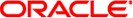
|
Oracle Solaris Cluster Data Service for MySQL Guide |
1. Installing and Configuring HA for MySQL
Installing and Configuring HA for MySQL
Planning the HA for MySQL Installation and Configuration
Restriction for the HA for MySQL Data Service Configuration
Restrictions on the MySQL Configuration File
Restrictions for the MySQL Configurations
Restrictions on the MySQL Database Directory
Restriction for the MySQL smf Service Name in an HA Container
Examples for the File Systems Layout
Components and Their Dependencies for HA for MySQL
Registration and Configuration File for HA for MySQL
Explanation of the my.cnf File
Installing and Configuring MySQL
Enabling MySQL to Run in a Global Zone Configuration
How to Enable MySQL for a Failover Resource
How to Enable MySQL to Run in a Scalable Configuration
How to Enable MySQL to Run in a Multiple-Master Configuration
How to Install and Configure MySQL in a Global Zone
Enabling MySQL to Run in a Zone Configuration
How to Enable MySQL for a Failover Resource
How to Enable MySQL to Run in a Scalable Configuration
How to Enable MySQL to Run in a Multiple-Master Configuration
How to Install and Configure MySQL in a Zone
How to Enable MySQL to run in an HA Container Configuration
How to Install and Configure MySQL in an HA Container
Verifying the Installation and Configuration of MySQL
How to Verify the Installation and Configuration of MySQL
Installing the HA for MySQL Packages
How to Install the HA for MySQL Packages
Registering and Configuring HA for MySQL
How to Register and Configure HA for MySQL as a Failover Service in a Global Zone Configuration
How to Register and Configure HA for MySQL as a Failover Service in a Zone Configuration
How to Register and Configure HA for MySQL as a Failover Service in an HA Container Configuration
How to Modify Parameters in the HA for MySQL Manifest
How to Remove an HA for MySQL Resource From an HA Container
How to Add an HA for MySQL Resource in a Scalable or Multiple-Master Configuration
Verifying the HA for MySQL Installation and Configuration
How to Verify the HA for MySQL Installation and Configuration
How to Activate Debugging for HA for MySQL
Upgrade to Oracle Solaris Cluster 3.3 When Using HA for MySQL
Upgrade From Sun Cluster 3.1 8/05 to Oracle Solaris Cluster 3.3 When Using HA for MySQL
Upgrade to MySQL 4.x.x From 3.23.54 When Using HA for MySQL
Upgrade to MySQL Version 4.x.x From Version 3.23.54
A. Deployment Example: Installing MySQL in the Global Zone
B. Deployment Example: Installing MySQL in the Non-Global HA Container
C. Deployment Example: Installing MySQL in a Non-Global Zone
D. Deployment Example: Installing MySQL in a Scalable or Multiple-Master Configuration
This section describes the HA for MySQL fault monitor's probing algorithm or functionality, states the conditions, messages, and recovery actions associated with unsuccessful probing.
For conceptual information on fault monitors, see Data Services Fault Monitors in Oracle Solaris Cluster Concepts Guide.
The HA for MySQL fault monitor uses the same resource properties as resource type SUNW.gds. Refer to the SUNW.gds(5) man page for a complete list of resource properties used.
MySQL probing steps.
Sleeps for Thorough_probe_interval.
Tries to connect to the MySQL instance, with mysqladmin command with argument ping, with the defined fault-monitor user fault fmuser. If this fails, then the probe will restart the MySQL resource.
Every 300 seconds the probe will also check the following:
If the MySQL instance is a slave configuration, the probe will check whether the MySQL instance is connected to its master. If the Slave is not connected, the probe will write an error message to syslog.
Verify that the probe can list all databases and tables, not the contents. If the probe receives any errors the probe will write an error message to syslog.
Conduct an function test on the defined test-database, Create Table, Insert into Table, Update Table, Delete from Table and Drop Table. If any of those operations fails, then the probe will restart the MySQL resource.
If all MySQL processes have died, pmf will interrupt the probe to immediately restart the MySQL resource.
If the MySQL resource is repeatedly restarted and subsequently exhausts the Retry_count within the Retry_interval then a failover is initiated for the Resource Group onto another node if Failover_enabled is set to TRUE.