| Skip Navigation Links | |
| Exit Print View | |
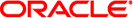
|
Oracle Solaris Cluster Data Service for Oracle Application Server Guide |
| Skip Navigation Links | |
| Exit Print View | |
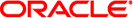
|
Oracle Solaris Cluster Data Service for Oracle Application Server Guide |
1. Installing and Configuring Solaris Cluster HA for Oracle Application Server
A. Deployment Example: Installing Oracle Application Server in Zones
Installing Oracle Application Server in Zones
Example: Prepare the Cluster for Oracle Application Server
Example: Install Oracle Application Server in the zones
Example: Verify Oracle Application Server
Example: Configure Cluster Resources for Oracle Application Server
Example: Enable the Oracle Application Server Software to Run in the Cluster
Example: Verify the HA for Oracle Application Server Resource Group
Vigor5# mkdir /zones
Vigor5# cat > /tmp/z1 <<-EOF create -b set zonepath=/zones/z1 EOF Vigor5# cat > /tmp/z2 <<-EOF create -b set zonepath=/zones/z2 EOF
Vigor5# zonecfg -z z1 -f /tmp/z1 Vigor5# zonecfg -z z2 -f /tmp/z2
Open two windows and issue the following command in each window.
Vigor5# zoneadm -z z1 install Vigor5# zoneadm -z z2 install
Vigor5# zoneadm -z z1 boot Vigor5# zoneadm -z z2 boot
Vigor5# zlogin -C z1 Vigor5# zlogin -C z2
After you have completed the zone system identification, disconnect from the window your previously opened.
Vigo5# ~.
Perform this step in the global zone only.
Vigor5# zpool export -f HAZpool4 Vigor5# zpool import -R /zones/z1/root HAZpool4
Vigor5# zlogin z1 # cat >> /etc/hosts <<-EOF 192.168.1.153 oas10g.uk.sun.com oas10g EOF # exit Vigor5# zlogin z2 # cat >> /etc/hosts <<-EOF 192.168.1.153 oas10g.uk.sun.com oas10g EOF # exit
Perform this step from the global zone .
Vigor5# zlogin z1 # mkdir -p /ZFSoracle/oraInfra # groupadd -g 3000 dba # useradd -u 4000 -g 3000 -d /ZFSoracle/oraInfra -s /usr/bin/ksh oracle # exit Vigor5# zlogin z2 # groupadd -g 3000 dba # useradd -u 4000 -g 3000 -d /ZFSoracle/oraInfra -s /usr/bin/ksh oracle # exit
Perform this step in zone z1 only.
Vigor5# zlogin z1 # chown -R oracle:dba /ZFSoracle # exit
Perform this step in the global zone.
Vigor5# ifconfig e1000g0 addif oas10g up zone z1