| Skip Navigation Links | |
| Exit Print View | |
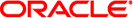
|
Oracle Solaris Cluster Data Service for Oracle Application Server Guide |
| Skip Navigation Links | |
| Exit Print View | |
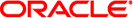
|
Oracle Solaris Cluster Data Service for Oracle Application Server Guide |
1. Installing and Configuring Solaris Cluster HA for Oracle Application Server
A. Deployment Example: Installing Oracle Application Server in Zones
Installing Oracle Application Server in Zones
Example: Prepare the Cluster for Oracle Application Server
Example: Configure zones z1 and z2 for Oracle Application Server
Example: Install Oracle Application Server in the zones
Example: Configure Cluster Resources for Oracle Application Server
Example: Enable the Oracle Application Server Software to Run in the Cluster
Example: Verify the HA for Oracle Application Server Resource Group
Vigor5# zlogin z1 # su - oracle $ $ORACLE_HOME/bin/emctl status iasconsole TZ set to GB Oracle Enterprise Manager 10g Application Server Control Release 10.1.2.0.2 Copyright (c) 1996, 2005 Oracle Corporation. All rights reserved. http://oas10g.uk.sun.com:1156/emd/console/aboutApplication Oracle Enterprise Manager 10g Application Server Control is running. ------------------------------------------------------------------ Logs are generated in directory /ZFSoracle/oraInfra/sysman/log $ $ORACLE_HOME/opmn/bin/opmnctl status Processes in Instance: IAS.oas10g.uk.sun.com -------------------+--------------------+---------+--------- ias-component | process-type | pid | status -------------------+--------------------+---------+--------- LogLoader | logloaderd | N/A | Down dcm-daemon | dcm-daemon | 6135 | Alive DSA | DSA | N/A | Down OC4J | OC4J_SECURITY | 4781 | Alive HTTP_Server | HTTP_Server | 4546 | Alive OID | OID | 4558 | Alive
Perform this step as user oracle in zone z1.
$ $ORACLE_HOME/bin/emctl stop iasconsole $ $ORACLE_HOME/opmn/bin/opmnctl stopall
Perform this step as user oracle in zone z1.
$ $ORACLE_HOME/bin/lsnrctl stop $ $ORACLE_HOME/bin/sqlplus "/ as sysdba" SQL> shutdown immediate SQL> quit $ exit
Perform this step as user root in the global zone .
Vigor5# ifconfig e1000g0 removeif oas10g Vigor5# ifconfig e1000g0 addif oas10g up zone z2
Perform this step as user root in the global zone .
Vigor5# zpool export -f HAZpool4 Vigor5# zpool import -R /zones/z2/root HAZpool4
Vigor5# zlogin z2 # su - oracle-application-server-userid $ $ORACLE_HOME/bin/lsnrctl start $ $ORACLE_HOME/bin/sqlplus "/ as sysdba" SQL> startup SQL> quit
Perform this step as user oracle in zone z2.
$ $ORACLE_HOME/opmn/bin/opmnctl startall $ $ORACLE_HOME/bin/emctl start iasconsole
Perform this step as user oracle in zone z2.
$ $ORACLE_HOME/bin/emctl status iasconsole TZ set to GB Oracle Enterprise Manager 10g Application Server Control Release 10.1.2.0.2 Copyright (c) 1996, 2005 Oracle Corporation. All rights reserved. http://oas10g.uk.sun.com:1156/emd/console/aboutApplication Oracle Enterprise Manager 10g Application Server Control is running. ------------------------------------------------------------------ Logs are generated in directory /ZFSoracle/oraInfra/sysman/log $ $ORACLE_HOME/opmn/bin/opmnctl status Processes in Instance: IAS.oas10g.uk.sun.com -------------------+--------------------+---------+--------- ias-component | process-type | pid | status -------------------+--------------------+---------+--------- LogLoader | logloaderd | N/A | Down dcm-daemon | dcm-daemon | 14170 | Alive DSA | DSA | N/A | Down OC4J | OC4J_SECURITY | 14054 | Alive HTTP_Server | HTTP_Server | 14012 | Alive OID | OID | 14017 | Alive
Perform this step as user oracle in zone z2.
$ $ORACLE_HOME/bin/sqlplus "/ as sysdba" SQL> grant connect, resource to homer identified by springfield; SQL> alter user homer default tablespace system quota 1m on system; SQL> grant select on v_$sysstat to homer; SQL> grant select on v_$archive_dest to homer; SQL> grant create session to homer; SQL> grant create table to homer; SQL> exit; $ chmod 6751 $ORACLE_HOME/bin/oracle
Perform this step as user oracle in zone z2.
$ $ORACLE_HOME/bin/emctl stop iasconsole $ $ORACLE_HOME/opmn/bin/opmnctl stopall
Perform this step as user oracle in zone z2.
$ $ORACLE_HOME/bin/lsnrctl stop $ $ORACLE_HOME/bin/sqlplus "/ as sysdba" SQL> shutdown immediate SQL> quit $ exit # exit
Perform this step as user root in the global zone .
Vigor5# ifconfig e1000g0 removeif oas10g
Perform this step as user root in the global zone .
Vigor5# zpool export -f HAZpool4