| Skip Navigation Links | |
| Exit Print View | |
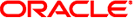
|
Oracle Solaris Cluster Data Service for Sun Java System Application Server EE (HADB) Guide |
| Skip Navigation Links | |
| Exit Print View | |
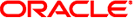
|
Oracle Solaris Cluster Data Service for Sun Java System Application Server EE (HADB) Guide |
Oracle Solaris Cluster HA for Sun Java System Application Server EE (HADB) Overview
Configuration Planning Questions
Installing and Configuring the Sun Java System Application Server EE (HADB) Software
Creating a Sun Java System Application Server EE (HADB) Database
How to Create a Sun Java System Application Server EE (HADB) Database
Installing the Oracle Solaris Cluster HA for Sun Java System Application Server EE (HADB) Packages
How to Maintain the HADB Database
This section contains the procedure to configure and create the initial HADB database in a Oracle Solaris Cluster environment. Consider the following restrictions before creating your database.
You must specify an even number of Oracle Solaris Cluster hosts by using the --hosts option during database creation.
You must specify the Oracle Solaris Cluster hosts by using the Solaris Cluster private interconnect hostnames. An example of a private interconnect hostname is clusternode1-priv.
Sun Java System Application Server EE (HADB) mirror nodes must be located on different Oracle Solaris Cluster nodes.
Do not use the --inetd option.
All history files, data and log devices, and the database configuration files must reside on local file systems.
If more than one Solaris Cluster node is stopped, the entire database is shut down. You must either stop only one node at a time or stop all nodes. You can stop all nodes with the clresourcegroup offline command.
The HADB resource group must not be used with HA Storage Plus.
Use the example in the following procedure to create, start, and verify the database.
# hadbm create \ -H clusternode1-priv,clusternode2-priv,clusternode3-priv, \ clusternode4-priv,clusternode5-priv,clusternode6-priv \ --devicesize=2048 \ -a 4 --set ManagementProtocol=rsh --dbpassword=secret12 \ -s 2 hadb
For details, see the Sun Java System Application Server documentation.
Note - You must specify the hosts by using the Oracle Solaris Cluster private interconnect hostnames. To find these hostnames, run the clnode show command from the primary Solaris Cluster node.
Note - If you are using the recommended SSH setup, you do not need to specify the ManagementProtocol property.
# hadbm status hadb --nodes
# hadbm stop hadb
For details, see the Sun Java System Application Server documentation.