| Skip Navigation Links | |
| Exit Print View | |
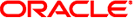
|
Oracle Solaris Cluster Data Service for Sun Java System Application Server EE (HADB) Guide |
| Skip Navigation Links | |
| Exit Print View | |
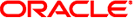
|
Oracle Solaris Cluster Data Service for Sun Java System Application Server EE (HADB) Guide |
Oracle Solaris Cluster HA for Sun Java System Application Server EE (HADB) Overview
Installing and Configuring the Sun Java System Application Server EE (HADB) Software
Creating a Sun Java System Application Server EE (HADB) Database
How to Create a Sun Java System Application Server EE (HADB) Database
Installing the Oracle Solaris Cluster HA for Sun Java System Application Server EE (HADB) Packages
How to Maintain the HADB Database
This section contains the information that you need to plan your installation and configuration of Oracle Solaris Cluster HA for Sun Java System Application Server EE (HADB).
Store static files and data on the local file system of each cluster node. The Sun Java System Application Server EE (HADB) software is installed when you install the Sun Java System Application Server Enterprise Edition software. See Oracle Solaris Cluster Data Service for Sun Java System Application Server Guide documentation for instructions. When the database is created, the configuration and data files are created by default on the local file system of each cluster node. For details, see the Sun Java System Application Server documentation.
Use the multiple masters configuration in this section to plan the installation and configuration of the Oracle Solaris Cluster HA for Sun Java System Application Server EE (HADB) data service. This data service might support additional configurations. However, you must contact your Enterprise Services representative for information about additional configurations.
HADB configurations are defined by data nodes, or a collection of processes. Each node is a dedicated area of main memory with one or more secondary storage devices. These storage devices are not shared storage. Each HADB data node must have exclusive access to an area of main memory and several areas of disk space. HADB data nodes are active or spare.
The recommended minimum requirement for a cluster running the Sun Java System Application Server EE (HADB) and the Sun Java System Application Server is four active data nodes plus two spare nodes. See Creating a Sun Java System Application Server EE (HADB) Database for an example of how to create a Sun Java System Application Server EE (HADB) with four active nodes and two spare nodes by using the hadbm comand-line utility. For high availability, you configure the HADB data redundancy unit (DRU) to use the Solaris Cluster interconnect. See the Sun Java System Application Server documentation for detailed information about DRUs. The HADB JDBC driver in the client application handles highly available access to the database.
The following figure illustrates the recommended minimum configuration for the Sun Java System Application Server EE (HADB) and the Sun Java System Application Server.
Figure 2-1 Recommended Minimum Configuration
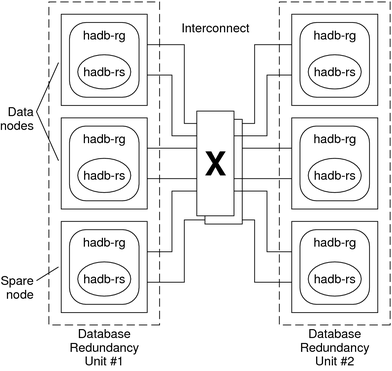
Use the questions in this section to plan the installation and configuration of the Oracle Solaris Cluster HA for Sun Java System Application Server EE (HADB) data service. See Considerations for Installing and Configuring a Data Service in Oracle Solaris Cluster Data Services Planning and Administration Guide for information that might apply to these questions. See also the worksheets in Appendix C, Data Service Configuration Worksheets and Examples, in Oracle Solaris Cluster Data Services Planning and Administration Guide.
If you choose to use your HADB data service with another highly available application, resource dependencies might exist. See Appendix A, Standard Properties, in Oracle Solaris Cluster Data Services Planning and Administration Guide for a description of the Resource_dependencies property.
Will all history files, data and log devices, and the database configuration files reside on local file systems?
What are the Oracle Solaris Cluster private interconnect hostnames that you will use?